updateUsageReaderConfiguration
Update a usage reader
This page contains
Arguments
| input UpdateUsageReaderConfigurationInput! PREVIEW | Attributes to update a usage reader |
UpdateUsageReaderConfigurationInput fields
| id ID! | Unique identifier for usage reader |
| name String | Name for usage reader |
| inputType UsageReaderInputType PREVIEW | Input type of usage reader defines how it is created for eg: from CSV file or JSON |
| billable Boolean | If true, reader is used for processing usage events that are billable |
| productId String | Unique ID of the product |
| fieldMappings UsageReaderFieldMappingsInput PREVIEW | List of fields which will be the part of usage request and their fieldReference from usage payload and inputFieldRef from usage reader input file. |
| aggregationFields [String] | List of fields which will be used in custom aggregation logic of custom metered usages |
| description UsageReaderDescriptionInput PREVIEW | Description of usage request |
| additionalAttributes [String] | Additional fields of usage request |
| fileDetails UsageReaderFileDetailsInput PREVIEW | Input file details used for reader configuration. These details are just for reference and are not used in usage processing. |
| updatedBy String! | User email who is updating usage reader configurations |
Return Fields
| reader UsageReaderConfiguration PREVIEW | Usage reader fields |
| userErrors [UpdateUsageReaderConfigurationsErrors!] PREVIEW | Error details while updating usage reader |
Interactive example
This is an example mutation query. Use the embedded interactive tool below to edit the query.
Hint: use Ctrl + Space for autocompleting fields.