enableProductVariants
Enable a product variant
This page contains
Arguments
| input EnableProductVariantsInput! PREVIEW |
EnableProductVariantsInput fields
| productId ID! | Id of the product to enable the product's variant(s) |
| configuration [ProductVariantConfigurationInput!]! PREVIEW | List of option, value that will be computed to correspond to one or more product variants. Example configuration:
|
Return Fields
| product Product PREVIEW | Product |
| userErrors [EnableProductVariantsError!] PREVIEW | Errors that occurred when enabling variants |
Interactive example
This is an example mutation query. Use the embedded interactive tool below to edit the query.
Hint: use Ctrl + Space for autocompleting fields.