Enable partners to create late renewal orders through UI
The Late Renewals feature allows partners to submit a VIP Marketplace renewal order up to 14 days after the anniversary date of a subscription.
By default, auto-renewal is enabled for all applicable Adobe products. Renewal orders are automatically processed on the anniversary date and is the preferred method for managing VIP Marketplace renewals.
However, in rare cases—such as technical issues or administrative delays—manual renewal orders may need to be placed after the anniversary date. The Late Renewals feature supports this by enabling renewal orders to be placed within 14 days after the anniversary date.
📝 Note: This feature should not be confused with a grace period. It is intended solely for exceptional manual renewal scenarios.
Prerequisites
Before creating late renewal orders, ensure the following prerequisites are met:
- Set up Adobe integration, if not done already. Refer to Configure and sell Adobe products for more details.
- You have Company Administrator privileges in the Marketplace.
- The subscription is in the SUSPENDED state.
Required product profile configuration
In order for late renewals to function correctly, specific contract settings must be applied to the product profile.
- In the product profile contract settings, set the contract option:
End of contract grace period = 14 days
Refer to Contracts for details. - The grace period must be exactly 14 days (this is the configured grace window used by the Marketplace to keep subscriptions in SUSPENDED status before final cancellation).
Behavior when configured
- When the End of Contract Grace Period is configured to 14 days:
- At the contract end date, the subscription transitions from Active (or other prior state) to SUSPENDED.
- The subscription remains in SUSPENDED state for 14 days.
- During this 14-day period, Company Administrator can create a late renewal order through Manage apps → Renew Contract.
- If no late renewal is performed within the 14 days, the subscription is automatically cancelled at the end of the 14 days.
To create late renewal orders
-
Sign in to the Marketplace with your Company Administrator account.
-
Navigate to Manage Apps.
Go to Marketplace → Manage Apps (or Organization → Manage Apps, depending on your UI version). -
Under the suspended subscription, select Renew Contract.
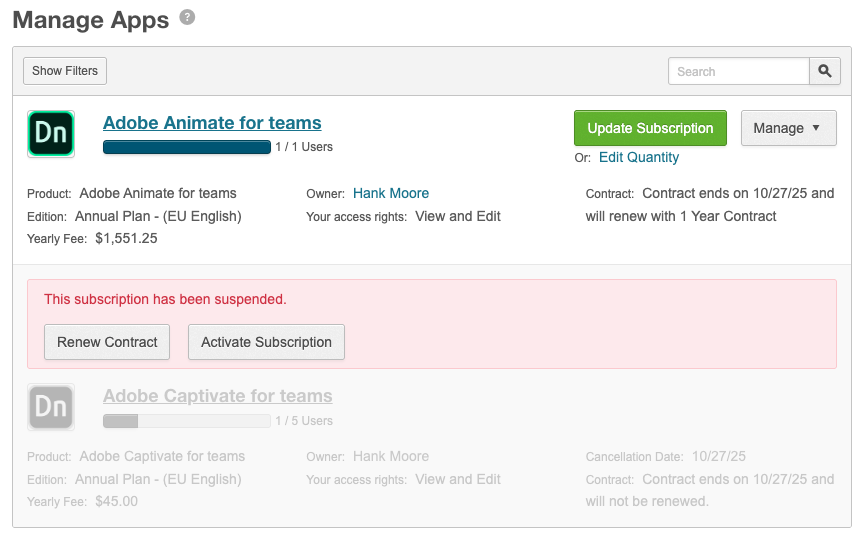
-
On the Renew Contract page, set the Renewal Quantity (NewQty). NewQty must be less than or equal to CurrentQty (NewQty ≤ CurrentQty).
-
Click Submit.
Frequently Asked Questions (FAQs)
Have more questions about the late renewals feature? This section provides answers to some of the commonly asked questions related to late renewals.
Can I increase the quantity when creating a late renewal?
No. The renewal quantity (NewQty) must be less than or equal to the current subscription quantity (CurrentQty). To increase seats, you must cancel the existing suspended subscription and create a new purchase for the desired product.
How do I know if a subscription is eligible for creating a late renewal order?
You can select the expired subscriptions for manual renewal by using the Get All Subscriptions for a Customer API. Subscriptions that can be selected for manual renewal are indicated by the allowedActions": ["MANUAL_RENEWAL"] parameter of the Get All Subscriptions of a Customer API response.
How long do I have to create a late renewal after contract end?
You have a 14‑day window from the contract end date while the subscription is in SUSPENDED state. After 14 days, Adobe does not allow creation of renewal orders. In the Marketplace, a suspended subscription will be automatically cancelled after the configured end-of-contract grace period if no late renewal is created.
What happens if I try to renew a suspended subscription that isn’t eligible for late renewal?
The system will block the renewal operation.
Was this page helpful?
Tell us more…
Help us improve our content. Responses are anonymous.
Thanks
We appreciate your feedback!