Generate on-demand discrepancy report for Adobe subscriptions
The on-demand discrepancy report generator allows you to identify discrepancies between subscriptions in Adobe and the marketplace for a given list of companies. Note that this is not a marketplace report.
Prerequisites
To use this feature, ensure that you meet the following prerequisites:
-
MM role: You must have the Marketplace Manager role assigned.
-
Postman collection access: You must have access to the relevant Postman collection and environment file to interact with the APIs. Contact your AppDirect technical representative to obtain the collection.
-
Client credentials: Ensure that you have valid client credentials on the marketplace.
-
Verify that the following properties in the Postman environment are correctly populated with the appropriate values:
Property Description clientId Client ID. Refer to the Appendix section for more details.
clientSecret Client secret. Refer to the Appendix section for more details.
MP_URL Marketplace URL.
MP_USER_LOGIN_EMAIL Marketplace login email.
MP_USER_PASSWORD Marketplace login password.
TENANT Marketplace partner name.
📝 Note: You must run a batch with no more than 200 records.
Generate and retrieve the report
Follow the steps below to generate and retrieve the report:
- Fetch a new JWT token
- Execute the Get Access Token request to obtain a new access token.
- Create a new request
- Use the Create New Request API.
- Under the Params tab, provide a suitable name for the request.
- Under the Body tab, upload a CSV file containing the list of company UUIDs.
- This step will return a request ID, which will be used in the subsequent steps.
- List requests
- Use the List Requests API to fetch recent requests and their execution status.
- The possible request statuses are:
- INITIALIZED: Request has been initiated but not yet processed.
- COMPLETED: Request has been successfully processed, and the report is ready
- PARTIAL_COMPLETED: Request has been processed, but some data may be missing or incomplete.
- Download the report
If the request status is either COMPLETED: or PARTIAL_COMPLETED, use the Download Report API to retrieve the report.
How to read the report?
The generated report outlines discrepancies between subscriptions in Adobe and the marketplace based on the provided list of company UUIDs.
The discrepancy report contains the following fields:
| Field Name | Description |
|---|---|
| CUSTOMER_ID | Adobe customer account ID. |
| SUBSCRIPTION_ID | Adobe subscription ID. |
| ANNIVERSARY_DATE | Subscription anniversary date. |
| SKU | Adobe offer ID associated with the subscription. |
| NUMBER_OF_LICENSES | Number of licenses associated with the subscription. |
| AUTO_RENEWAL | Indicates whether the subscription is set to auto-renew. |
| RENEWAL_QUANTITY | Auto-renewal quantity for the subscription. |
| ADOBE_SUBSCRIPTION_STATUS | Current status of the subscription in Adobe. |
| COMPANY_ID | Marketplace company UUID. |
| COMPANY_ENTITLEMENT_ID | Marketplace subscription UUID. |
| PURCHASE_ORDER_ID | Marketplace purchase order ID. |
| MP_QUANTITY | Current quantity of the subscription on the marketplace. |
| MP_RENEWAL_QUANTITY | Subscription renewal quantity on the marketplace. |
| MP_ANNIVERSARY_DATE | Anniversary date recorded in the marketplace. |
| MP_AUTO_RENEWAL | Indicates whether the subscription is set to auto-renew in the marketplace. |
| MP_SUBSCRIPTION_STATUS | Current subscription status in the marketplace. |
| DISCREPANCY | Identifies any discrepancies between the subscription on the marketplace and Adobe. If any column on the right side of this column is set to true, this column is also set to true. The value is set to false if there are no discrepancies. |
| DIFFERENCE_IN_ANNIVERSARY_DATE | Difference in anniversary dates between Adobe and the marketplace. |
| DIFFERENCE_IN_QUANTITY | Difference in the number of licenses. |
| DIFFERENCE_IN_AUTO_RENEWAL | Difference in auto-renewal settings. |
| DIFFERENCE_IN_RENEWAL_QUANTITY | Difference in the number of licenses renewed. |
| DIFFERENCE_IN_STATUS | Difference in subscription status. |
| REPORT_STATUS | Status of the report generation. |
📝 Note: If any entry has missing details in the COMPANY_ENTITLEMENT_ID column along with other columns containing marketplace data, it indicates that the subscription was never onboarded to the marketplace.
Appendix
Create client credentials
- Log in with Marketplace Manager credentials on the required Marketplace or Partner.
- Navigate to Settings > API Clients and generate Role_Channel_Admin credentials using Web Server Application type client credentials.
- Set the following configurations:
-
Client Type: Web Server Application (this creates the token as type OAuth2 without needing to specify).
-
Grant Types: Select Password and Authorization Code.
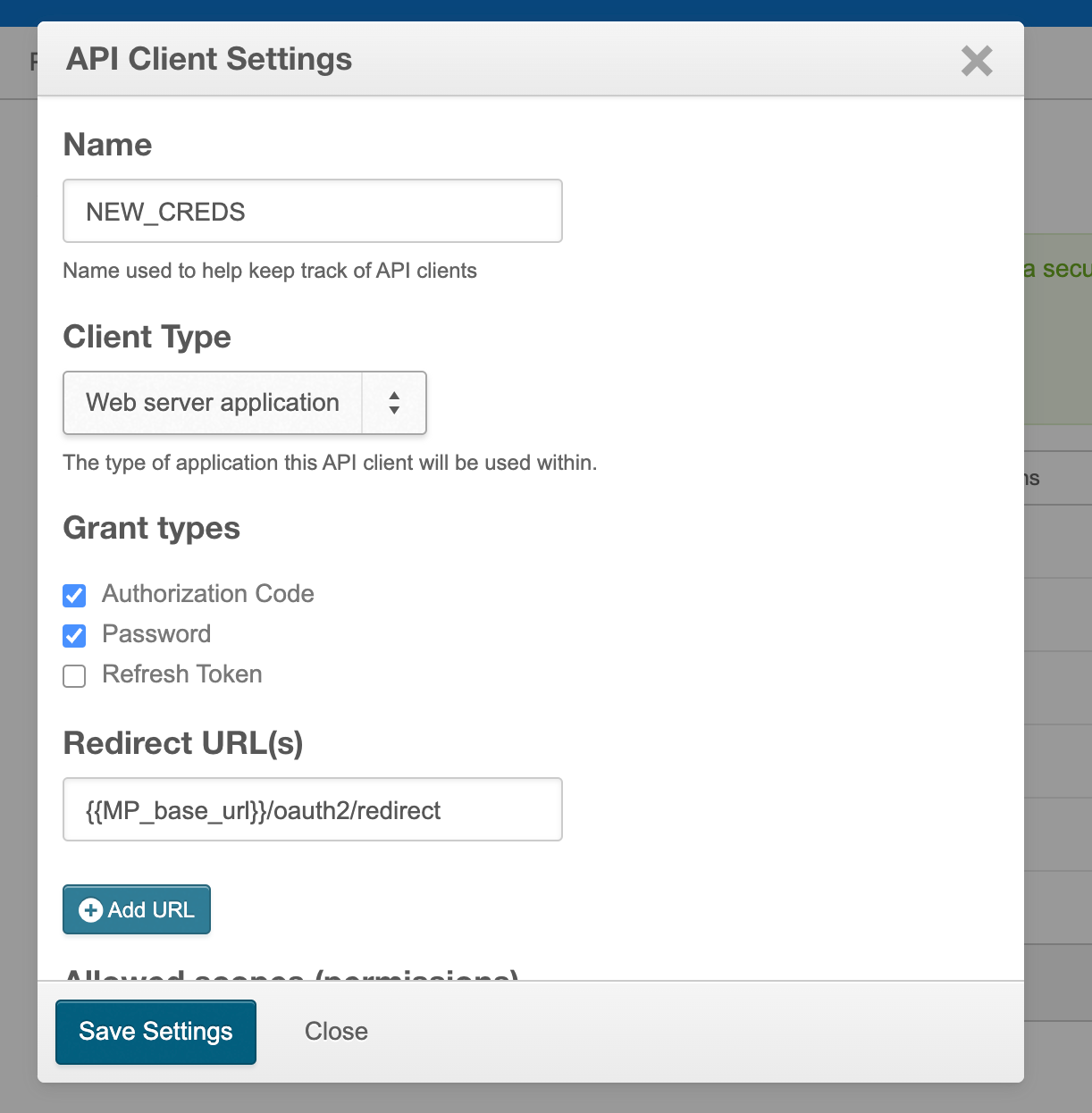
-
Redirect URL: Should be in the format
{{base_url}}/oauth2/redirect(for example, https://marketplace.appdirect.com/oauth2/redirect). -
Allowed Scopes (Permissions):
- OpenID Connect scopes: Select ID Token and Basic user information
- User-level scopes: Select Marketplace Manager
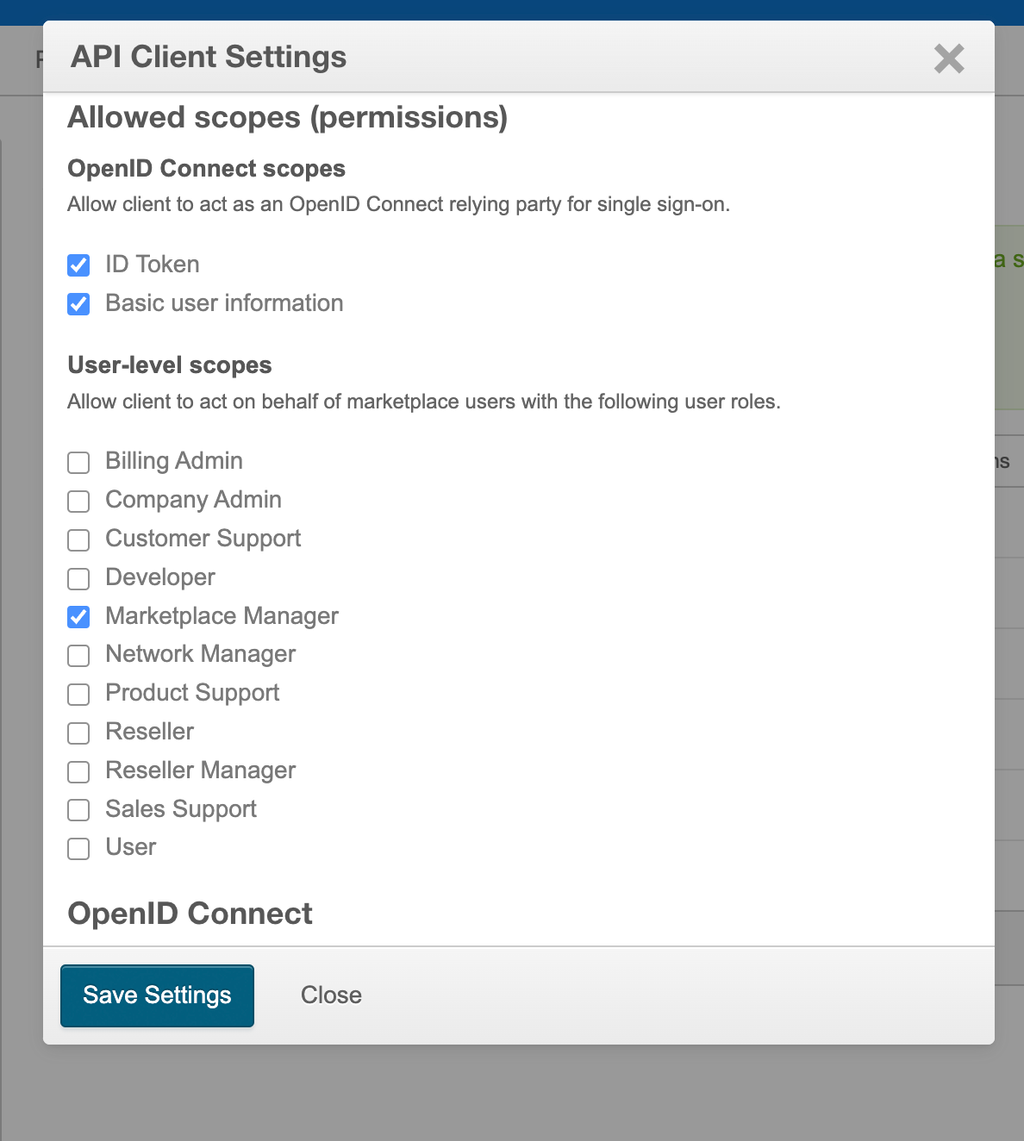
-
Allowed IP Addresses: Optional (use to restrict access to specific IPs or IP ranges).
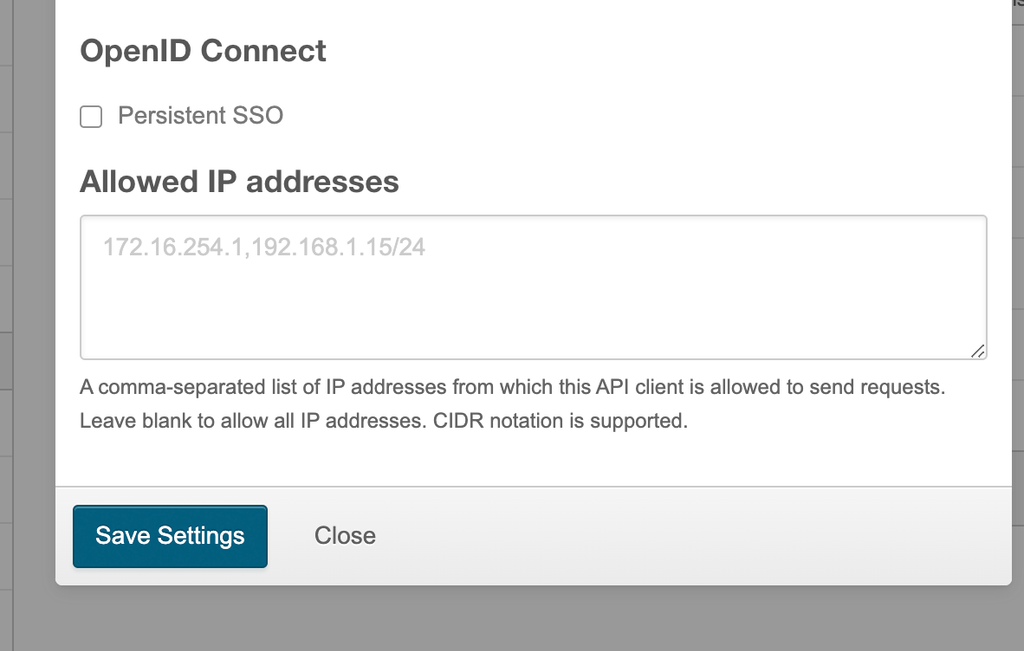
-
Was this page helpful?
Tell us more…
Help us improve our content. Responses are anonymous.
Thanks
We appreciate your feedback!