Enable partners to use Adobe 3YC program
3-Year Commit (3YC) is an Adobe loyalty and discount program that allows customers to get a greater discount level and a price lock for three terms (the current term and two additional terms). The customer commits to a minimum quantity that they must purchase and maintain throughout the 3-year commitment period.
It is a discount program and does not have different products but rather has added pricebook levels for the existing eligible products.
Limitations
General
-
Customers with a VIP 3YC acceptance date before March 28, 2023, and in the last year of their 3YC period are allowed to migrate into the platform by Adobe.
-
Customers with a VIP 3YC acceptance date from March 28, 2023, to the present are allowed to migrate into the platform by Adobe.
-
Customers with a VIP 3YC acceptance date before March 28, 2023, and are in the first or the second year of their 3YC period are not allowed to be migrated into the platform by Adobe.
📝 Note: The responsibility of filtering these customers lies with partners.
-
For migrating customers in levels 17-22, Enable partners to manage Adobe High Volume Discounts and sell High Growth Offers.
Pricebook
- Company or segment overrides: If a company or segment is linked to a product in any pricebook version with a 3YC date, that version takes precedence, even if the company or segment is removed in later versions.
- Only flat price pricebooks are supported.
- Version priority: Priority cannot be set at the version level.
- Current pricebook for today's 3YC date: If the 3YC date matches the current date, the price will always be fetched from the current active pricebook, regardless of any versions created on the same day.
- Update existing pricebooks: Creating new pricebooks every month is not allowed. We recommend keeping the existing pricebooks updated.
- Added products and versions: If a product is added to the pricebook after a version is created, that version will not be utilized for price retrieval for that product. Ensure that all the products are added to the pricebook before creating historical versions of it.
Prerequisites
Before enabling 3YC, partners must ensure that their marketplace has the following functionalities enabled. Follow these steps sequentially.
-
Set up Adobe integration, if not done already. Refer to Configure and sell Adobe products for more details.
-
Contact your AppDirect technical representative to enable the required functionalities.
-
Enable volume discounting, if not done already. Contact your AppDirect technical representative for assistance.
-
Set up pricebooks for all applicable levels and products.
📝 Note: If pricebooks for 3YC levels have already been set up before activating the required features, get in touch with the pricing team to create the base pricebook versions before proceeding.
⚠️ Warning:
To make changes to a pricebook, it is strongly recommended that you update it rather than delete it. Deleting a pricebook is discouraged, as it can lead to incorrect pricing behavior. If deletion is essential, ensure that all historical versions from the original pricebook are accurately recreated in the new one. -
The historical versions (dates in the past) of all pricebooks must be created to migrate existing 3YC customers into the platform.
📝 Note: If a customer has committed to licenses only, consumables will not receive the tier discount. However, orders for consumables will still reflect historical pricing, and vice versa. To avoid pricing inconsistencies, it is recommended to create all pricebook levels and historical versions for all products.
-
Activate the additional information page.
⛔ Caution: Do not migrate any 3YC customers before completing the above prerequisites.
Update the product profiles of all existing Adobe products
Contact your AppDirect technical representative to learn more about the updates.
If you do not have Adobe products and are starting new, contact your AppDirect technical representative for catalog syndication.
Special use cases
This section describes the steps you must follow in different use case scenarios.
Partners already has 3YC customers on the platform before activating the featureContact your AppDirect technical representative to learn more about enabling the program for existing 3YC customers.
Adobe launches a new product
If a new product is launched, the partner must add the new product to all applicable pricebooks.
Existing Adobe product is newly supported by AppDirect
If AppDirect launches a new product that Adobe already supports, the partner must add the new product to all applicable pricebooks, current and historic.
Price change by Adobe
In case of a price change, the partner must update prices in all eligible pricebooks for all eligible products on the day from which the price change is applicable.
As a Marketplace Manager, you must update existing active pricebooks and schedule price changes for them.
To schedule pricebook changes
- Identify all active pricebooks for which product price is scheduled to change.
- Schedule the price changes through the pricebook UI.
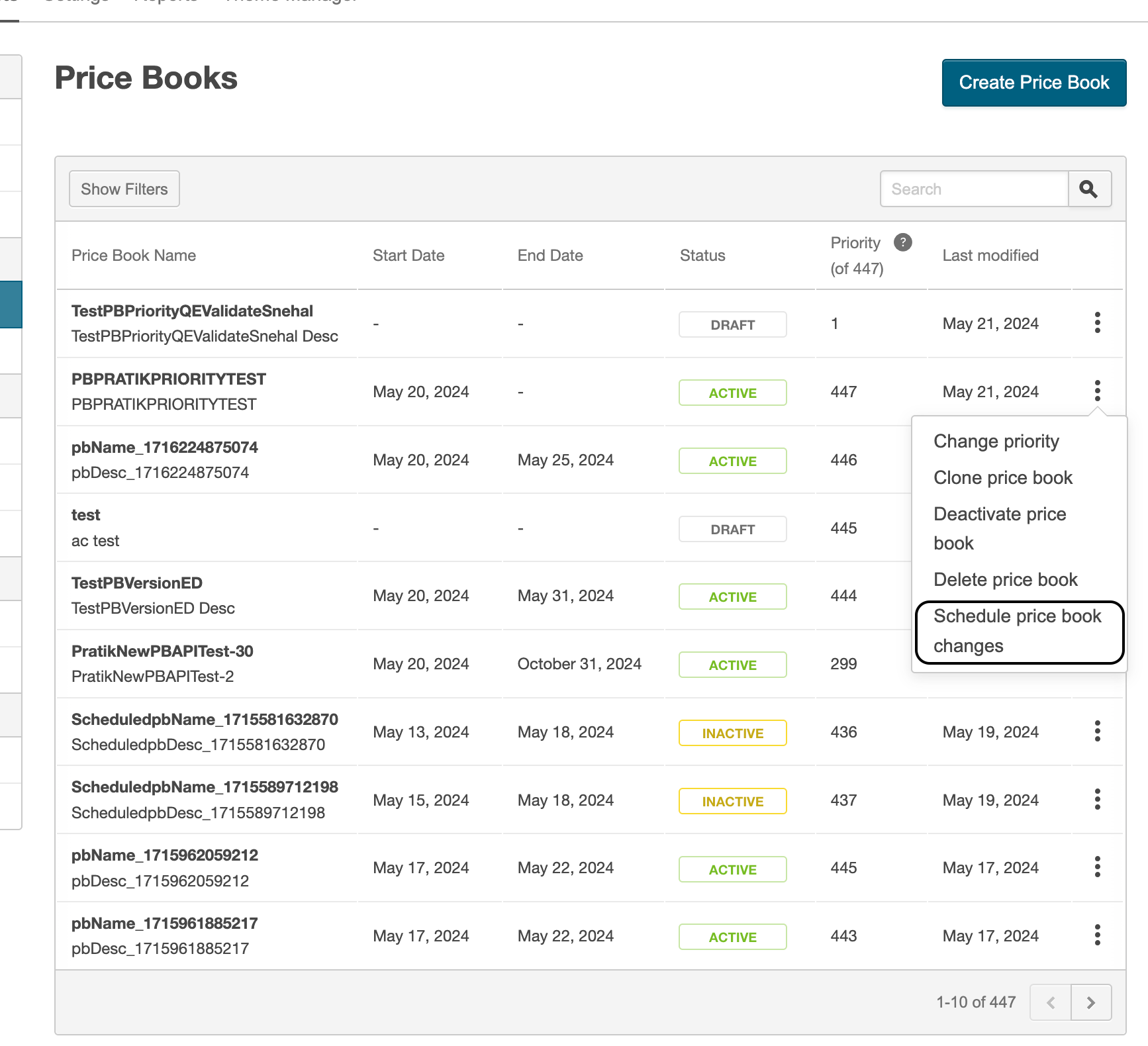
- Edit the pricebook to include the updated price and set the Schedule Date from which the price needs to be effective.

The updated price will be effective from the date it is scheduled. You can create a single schedule for each day. If a partner wants to update an existing schedule, they must delete it first and then create a new schedule for the required date. All purchases from that date will pick the updated prices.
Manage 3YC using the Vendor Information section
🔒 Restriction: Managing 3YC using the Vendor Information section is available only to partners (marketplace managers and resellers). It is not accessible by end-user company administrators.
Using the Vendor Information section, partners can manage 3YC for their user companies without having to purchase the 3YC committer product. The committer product method is deprecated.
Access the Vendor Information section
- If you are a Marketplace Manager, Reseller, or Sales Support executive:
- Go to Manage > Marketplace > Dashboard > HOME | Companies.
The Companies page opens. - Click the {name} of the company for which you want to set the vendor settings.
The Company details page opens. - Select the Vendor Information tab.
- Select Adobe as the vendor from the Vendor drop-down. The details of the Adobe account if available, are displayed.
- Go to Manage > Marketplace > Dashboard > HOME | Companies.
- If you are a Company Administrator, navigate to Manage > Account > Company Settings > Vendor Information | Adobe.
Initiate a 3YC Commitment
- In the Value Incentive Plan (VIP) Programs > 3-Year Commit (3YC) section, click Apply for 3YC.
- Enter the number of licenses and/or consumables the user company wants to commit.
- Click Apply for 3YC to submit the commitment. An end user must complete the 3YC commitment workflow by following the steps provided here.
Update an existing 3YC Commitment
- In the Value Incentive Plan (VIP) Programs > 3-Year Commit (3YC) section, click Edit.
- Enter the updated quantity of licenses and/or consumables.
For example, if the current license commitment is 15 and the user wants to increase it to 20, enter 20. - Click Update 3YC. An end user must complete the 3YC commitment workflow by following the steps provided here.
Extend a 3YC Commitment (Recommitment)
The 3-year commitment expires on the commitment end date. However, customers can re-commit to 3YC for the next three years. As per Adobe, customers with the Committed 3YC status can request recommitment within the last 30 days of their current commitment.
-
In the Value Incentive Plan (VIP) Programs > 3-Year Commit (3YC) section, click Edit.
-
Enter the number of licenses and/or consumables to recommit.
For example, if a user has a current commitment for licenses as 15 and wants to increase it to 20, enter 20. -
Check the consent checkbox to confirm the 3YC extension.
-
Click Extend 3YC. An end user must complete the 3YC commitment workflow by following the steps provided here.
📝 Note: Prices for the upcoming 3YC term will be locked starting from the beginning of the next term. The current price lock expires at the end of the existing 3-year period.
Complete the 3YC Commitment workflow
-
The end customer must accept the 3YC terms on their Adobe portal. Refer Adobe VIP Select Help.
📝 Note: If a customer's 3YC update remains within the same discount level, they will not be prompted to accept a new 3YC request in the Adobe portal. For example, if they are currently at Level 12 with a committed quantity of 15 and increase it to 40 (still within Level 12), no additional acceptance of 3YC terms is required. However, they must still complete the action outlined below.
-
Ensure the number of license-type and/or consumable-type Adobe products is greater than or equal to the committed quantity per the user's commitment request.
-
If this condition is not met, the customer must purchase additional licenses/consumables within 7 days of accepting the 3YC contract.
-
Failure to meet this timeline will result in the expiration of the request, requiring a new 3YC request.
📝 Note:
- After all the conditions are met, the customer will receive a price lock and a designated discount level for all eligible Adobe products
- For optimal benefit, fulfill the entire commitment in a single order, especially if current subscriptions fall short of the committed amount.
-
View 3YC details
To view details for customers with 3YC (migrated into the Marketplace with 3YC or applied for 3YC from the Marketplace), follow the below steps:
- If you are a Marketplace Manager, Reseller, or Sales Support executive:
- Go to Manage > Marketplace > Dashboard > HOME | Companies.
The Companies page opens. - Click the {name} of the company for which you want to set the vendor settings.
The Company details page opens. - Select the Vendor Information tab.
- Select Adobe as the vendor from the Vendor drop-down.
- Go to Manage > Marketplace > Dashboard > HOME | Companies.
- If you are a Company Administrator, navigate to Manage > Account > Company Settings > Vendor Information | Adobe. The details are available under the Value Incentive Plan (VIP) Programs > 3-Year Commit (3YC) section.
Cancel or reduce seats for a 3YC committed customer
- Adobe does not allow returns that would result in the overall quantity for the product type dropping below the committed quantity.
- Any cancellation or downgrade that may breach the commitment will be automatically blocked.
Terminate 3YC
-
The 3YC commitment will auto-expire after the end date if not extended as mentioned in Extend a 3YC Commitment section.
-
Opting out of a 3YC commitment is not allowed.
-
In exceptional cases, partners must consult directly with Adobe.
📝 Note: As 3YC workflow is heavily partner-driven, they are strongly advised to conduct thorough Sandbox testing before enabling the feature in a production environment.
Important points
This section provides important points you should consider in the 3YC program.
- A 3-year commit level is attained when the minimum committed quantities are met and from the order in which the committed quantities are met.
- Commitments can be for licenses, consumables, or licenses and consumables.
- Acceptance to a 3-year commit (3YC) requires auto-renewing the accepted minimum quantities.
- Once 3YC expires, the product’s subscription (annual) will continue but the 3YC terms will not until the customer opts in for 3YC recommitment. If a customer places and accepts the recommitment request, the 3YC will get extended after the current 3YC contract. If you do not place a recommitment request, the 3YC will end and normal levels will be applied. The recommitment request can be placed only 30 days before the 3YC contract end date.
- Once the 3YC term starts, all products will co-term annually, and the 3YC discount will be applicable only for the remaining period. For example, a user has 3YC active from May 8, 2023, which is their anniversary date as well. If they purchase more units on June 9, 2024, they will get 3YC benefits for the new units only from June 9, 2024, till the end of their 3YC commitment period..
- The customer will have to update the customer account before ordering the new quantity to get the 3YC discount. In other words, if a user has to jump a commitment level to get a better discount, they must first update the Adobe 3YC Committer product by selecting the appropriate Upgrade Commitment edition followed by ordering the new products or units.
- If a customer commits to qty for level 12, and then moves the commitment from level 12 to 14, their 3YC duration will be the same, they will get the new price only for the new units for the remaining months of that year, and everything will get the level 14 price after the current year’s renewal.
- If a customer has committed to both the license and consumables, and updates only one of them, the other commitment will remain intact while only the intended one will be updated.
Frequently Asked Questions (FAQs)
Have more questions about the 3YC program? This section provides answers to some of the commonly asked questions related to the 3YC program.
I have an existing commitment for Licenses (or Consumables) and would want to commit to Consumables (or Licenses) as well. Which 3YC committer edition should I use?
Use the corresponding Upgrade commitment edition.
I am on level 12 with 3YC and want to jump to level 13 or higher. What should I do?
Purchase the Upgrade commitment edition of the Adobe 3YC Committer product and choose the desired quantity. After the order completion, go to the Adobe admin portal and accept the 3YC terms. Fulfill the commitment by purchasing the remaining units to match your new commitment.
Was this page helpful?
Tell us more…
Help us improve our content. Responses are anonymous.
Thanks
We appreciate your feedback!