Configure and sell Adobe products
On a marketplace, you can sell Adobe products as a direct Adobe reseller. To sell Adobe products as described in this section, you must be a platform owner with a marketplace.
Prerequisites
-
Get the Distributor, API client details, and Adobe Reseller ID from the Adobe distributor or reseller.
-
Complete the following marketplace settings:
- Add ADOBE_RESELLER_ID custom attribute in your marketplace if not already present. For more details, refer to Create the Reseller ID custom attribute.
📝 Note: Setting up custom attributes is a one-time activity. After you set it up, the purchaser will be prompted to enter the Adobe Reseller ID for the first purchase on the marketplace. Alternatively, the partners can request their AppDirect Technical Representative to configure it through backend APIs so that the purchaser does not need to enter the ID for the first purchase.
- Select the ‘Enable edition level subscription restrictions’ checkbox if not already done. For more details, refer to Configure subscriptions. This setting helps in enabling the product level restrictions which further helps in blocking the edition switch flows.
⛔ Caution: This is a channel-level setting and will impact other products available in the marketplace.
-
Select the ‘Allow Developers to configure contract restrictions per price’ and ‘Enable advanced options for subscription changes with contracts’ checkboxes. For more details, refer to Configure contracts.
-
Contact your AppDirect technical representative to request the Enable scheduled cancellation setting (with the termination fee as 100%). This high-risk setting is disabled by default because it changes cancellation behavior on the marketplace.
-
Clear the Assign and Unassign checkbox before publishing the application as user assignment is not allowed.
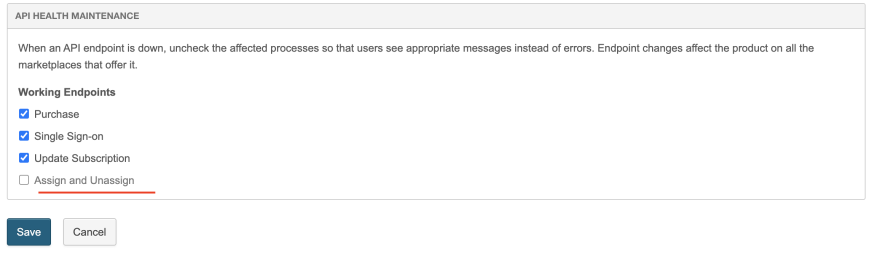
-
For any changes to Adobe's price structure or tiers, coordinate with your AppDirect Technical Representative to ensure that platform updates, such as pricebook adjustments, are accurately implemented.
Complete the following steps:
-
Contact your AppDirect technical representative to request the syndication of products.
-
Set up price books for Adobe VIP.
⚠️ Warning:
- All customer-level pricebooks must be fully configured before proceeding with any migration or new purchase. If a pricebook level is missing or a new one is required, contact your AppDirect technical representative to request the necessary configuration.
- To make changes to a pricebook, it is strongly recommended that you update it rather than delete it. Deleting a pricebook is discouraged, as it can lead to incorrect pricing behavior. If deletion is essential, ensure that all historical versions from the original pricebook are accurately recreated in the new one.
- By design, when a wholesale price is configured, the pricebook price is ignored. For Adobe products, wholesale prices must not be configured to ensure proper application of pricebooks and correct qualification for volume-based discounts.
-
Create product profiles. Contact your AppDirect technical representative for new product inclusion in your catalog.
Limitations
The Adobe connector configuration has the following limitations:
- Reseller account management through Adobe API is not supported.
- Delayed downgrades must be enabled on the marketplace platform, as Adobe only supports delayed downgrades.
- A 14-day grace period is supported for new Adobe product purchases, as defined by product profiles. Adobe also allows a 14-day grace period for subsequent (upgrade) purchases; however, AppDirect’s subscription engine does not natively support this functionality. To cancel an upgrade order within the grace period, customers must contact the Marketplace Manager for assistance. It is the partner’s responsibility to confirm with Adobe whether the cancellation is valid under Adobe’s policy. Refunds are prorated by default.
- When using the future date options (Purchase Effective Date and Date Controls) in Quote or Opportunities, the platform generates a quote and schedules the related event to trigger on the selected future date. However, the price applied will be based on the date the quote was generated, which is the platform’s default behavior. Adobe, by contrast, requires the price active on the execution date (that is, the day the quote is triggered). As a result, using this option may lead to pricing discrepancies. Use this option only if you intend to apply the price from the quote generation date. Proceed with caution.
- Adobe distributors only sell in a single currency. If a reseller intends to sell in multiple currencies, they must use different distributor IDs for each currency. Check with Adobe or your partner for the accepted currency during partner onboarding in new geographic regions.
- Adobe does not support cancellations on random dates. Ensure cancellations for Adobe subscriptions are not set to random dates.
- Stock Credit Pack products cannot be combined with non-stock products in the same cart.
- Only flat-price price books are supported for Adobe. Percentage-based price books are not yet supported.
- If a partner wants to sell 12-month and 1-year contracts, they should ensure that a particular customer purchases all Adobe products with the same pricing duration, that is, if a customer has one 12-month Adobe product, all their Adobe products should be 12 months. If they purchase a 1-year product, it will not co-term.
- Adobe does not allow volume discount rollbacks. Resellers should ensure end customers do not engage in fraudulent activities related to volume discounts.
Example: If a customer cancels a purchase of 12 units to revert to a lower discount tier, Adobe will still apply the higher discount for subsequent orders if the volume has already been reached. - Not all Adobe products are available due to platform limitations or lack of support from Adobe. Check with the network catalog team for a list of available Adobe products before processing orders.
- Inactive subscriptions or subscriptions that are past their renewal date but not yet past the 30-day limit in the VIP model cannot be migrated to VIPMP (into the platform). Customers must place a new order if they wish to repurchase the same products, as inactive subscriptions cannot be migrated.
- Marketplace APIs cannot be used for ordering Adobe products.
- Adobe only allows subscription changes up to 3 days prior to the anniversary date of the subscription. Ensure no changes are made within the last 3 days of the contract, as Adobe’s system will block any modifications in this timeframe.
- Scheduled downgrades and cancellations can only be performed by end users. If a Marketplace Manager needs to initiate a downgrade or cancellation on behalf of a customer, they must first disable the product profile setting Enable marketplace managers to set roles for bypassing contract restrictions and then publish the product.
- When canceling a scheduled cancellation (re-enabling auto-renewal) for both base and add-on products, a specific sequence must be followed to avoid errors:
- Cancel the scheduled cancellation of the base products first.
- Then, cancel the scheduled cancellation of the add-on products.
- Any changes to Adobe's price structure or tiers must be coordinated with the AppDirect Technical Representative. Ensure that platform updates, such as pricebook adjustments, are accurately implemented in the system by working with your AppDirect Technical Representative.
- Adobe consumption products (transaction, pack) cannot be returned within the 14-day return window if they have been used.
Frequently Asked Questions (FAQs)
Have more questions about configuring and selling Adobe products? This section provides answers to some of the commonly asked questions related to configuring and selling Adone products.
Can a customer sign up with multiple resellers?
Yes, but a different customer account needs to be created at Adobe's end. They also need to share different company admin contact details.
Can a VIPMP customer account be created from Adobe’s console?
Adobe's admin console does not allow VIPMP account creation; it is only done through the marketplace (through the APIs).
Why don’t I see a free cancellation option for my Adobe purchase within the 14-day grace period?
Even if Adobe allows a 14-day cancellation window, the license should not be used by the end customer to get a refund within the cancellation period. If the customer has used the license then they are not eligible for the refund. It is not possible to know through APIs whether the customer has used the license. Hence, the partner sales agent needs to check with Adobe before making a decision. The Marketplace Manager can then cancel the order. Contact your AppDirect Technical Representative for assistance.
How do I cancel a specific Adobe order during the 14-day grace period for subsequent purchases?
Adobe allows a 14-day cancellation grace period for subsequent purchases. Since this is considered a downgrade on our platform, it is important to follow the proper steps to cancel a specific order.
First, it is the partner's responsibility to confirm with Adobe if the cancellation scenario is valid. Once confirmed, contact your AppDirect Technical Representative for assistance.
How do I change my Adobe licenses from X to Y if I purchased the wrong quantity?
If you mistakenly purchased X Adobe licenses instead of Y, Adobe allows only complete order returns. To correct this, you must return all X licenses and then place a new order for Y licenses. This is only possible if you are within the 14-day return window.
If the return window has passed, you can only schedule a downgrade to take effect at the end of the contract. If this isn't your initial purchase, contact your AppDirect Technical Representative to process the cancellation of the current order, then place a new order with the correct number of licenses.
Can a customer renew their Adobe subscription up to 15 days past the renewal date if auto-renewal was turned off?
Refer to Enable partners to create late renewal orders for more information.
Are 'Transactions' valid for 30 days after the anniversary date?
Adobe has deprecated the support for this feature through the automated API workflow, as it was previously managed manually. Subscriptions will conclude on their specified end date and cannot be extended. All subscriptions will automatically renew by default on their anniversary date.
Do part numbers (stored as Edition codes) change with every price change by Adobe?
For VIPMP, part numbers do not change with price changes. The partner should have access to the VIPMP price lists. If they do not, they can reach out to their Adobe point of contact (CAM) for assistance.
How can I migrate from the existing Service Account (JWT) to the new OAuth Server to Server Authentication?
Contact your AppDirect Technical Representative for assistance.
How do I identify the primary admin for a customer company?
According to Adobe, there is no concept of a primary admin in VIPMP. All admins have the same privileges, so there is no distinction between a primary admin and other admins within the system.
How do I revert a scheduled cancellation?
To revert a scheduled cancellation:
- As a Marketplace Manager (MM) user, you can use the "Withdraw Cancellation" option.
- As an end user, you can use the "Re-enable Auto Renew" option on the manage app page.
What does the error "You cannot proceed with your purchase as the associated reseller account is different. Contact Support" mean, and how can it be resolved?
This error occurs when a purchase is attempted using a reseller account that differs from the one initially linked to the customer's Adobe account. Each customer can only be associated with one Adobe reseller.
When a customer makes their first Adobe purchase, they are automatically linked to a reseller account, either:
- A Tier-I (distributor) reseller ID for self-serve purchases.
- A Tier-II (reseller) reseller ID for BOBO purchases.
For all subsequent purchases, the system uses this initial reseller account. If a different reseller account is used, the system blocks the purchase and displays this error.
To resolve this, you must perform Transfer customer from one reseller to another.
Unsupported scenarios that may trigger this error:
- The first purchase is made with a Tier-I reseller ID (self-serve), followed by a purchase through BOBO with a different reseller ID.
- The first purchase is made with one BOBO reseller company ID, followed by a purchase with a different BOBO reseller company ID (where both reseller companies have different reseller IDs).
I get an "Internal Error" when I open the Update Subscription tab. What can be the reason?
This error typically occurs when the subscription in the Adobe Console has been deleted or cancelled but remains active in the marketplace. It can happen if partners are making changes to the subscription directly in the Adobe Console.
To resolve this, contact your partner or support team to ensure that the subscriptions in both the Adobe Console and the marketplace are synchronized and match correctly.
Was this page helpful?
Tell us more…
Help us improve our content. Responses are anonymous.
Thanks
We appreciate your feedback!