Applying promotions for Microsoft subscriptions
Microsoft has launched a new capability that unlocks promotions based on a customer's eligibility during a purchase. By leveraging a new API made available by Microsoft, any promotional pricing applied to eligible customer purchases in Partner Center can also be applied to the same subscription in an AppDirect marketplace. These promotions are automatically applied during the purchase flows for Microsoft NCE subscriptions.
When a customer purchases new NCE products, performs subscription updates, or renews existing subscriptions, the AppDirect platform will call the Microsoft API for promotions to check if the purchase is eligible for an active promotion. If the customer and the offer they purchase are eligible for a promotional discount, the updated pricing is displayed on the purchase UI.
Earlier, if a customer’s purchase was eligible for an active Microsoft reseller promotion, the subscription would be provisioned in Partner Center with promotional pricing applied, but the AppDirect platform would continue using the marketplace-configured pricing. This resulted in reconciliation discrepancies even though promotions were applied.
Eligible promotions are automatically applied in the following purchase flows:
- Checkout V1 and V2
- Update V1 and V2
- Renewal
- Opportunities
❗ Important: Microsoft requires that any promotion offered as a discount by Microsoft must be passed on to customers. Partners should review their Microsoft Partner Agreement for further guidance.
Prerequisites
The following settings and conditions must be met for automatically applying promotions:
-
Use Microsoft NCE product profiles. Promotions are not applied for legacy subscriptions.
-
Enable PromotionSyncJob on the cluster. PromotionSyncJob runs daily to sync promotions from Microsoft Partner Center.
-
Enable the Enable apply dynamic promotion setting. To enable this setting, Go to Manage > Marketplace > Settings| Billing Functionality. In the Subscriptions section, select Enable for Enable apply dynamic promotion.
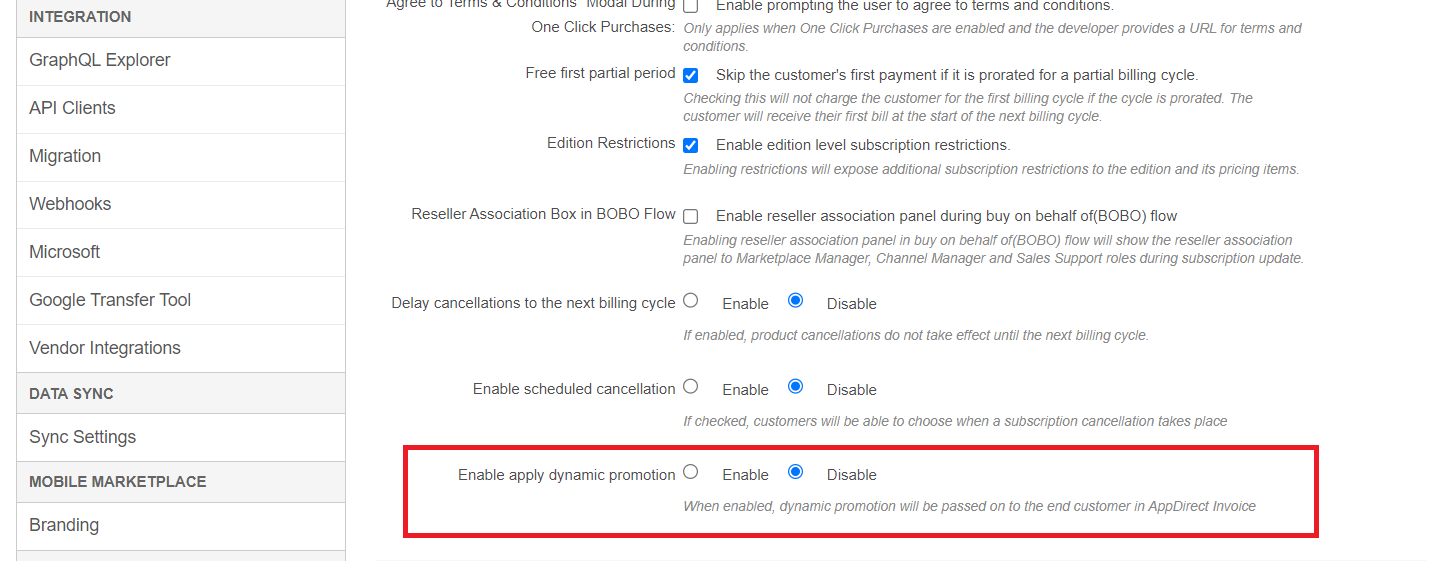
How are promotions applied?
When promotions are applied, partners can determine a customer’s eligibility for a promotion during the purchase flow. If eligible, the customer will see that Promotional Pricing is available, and the discount will automatically apply. This aligns with Microsoft's expectation that the discount is passed on to the customer.
📝 Note:
- If a partner does not want promotional pricing to be applied, the related marketplace setting must be disabled.
- If a partner wishes to enable promotional pricing but adjust the pricing manually (by adding a markup), this is still supported.
Here are a couple of purchase scenarios where promotional pricing is applied.
Checkout V2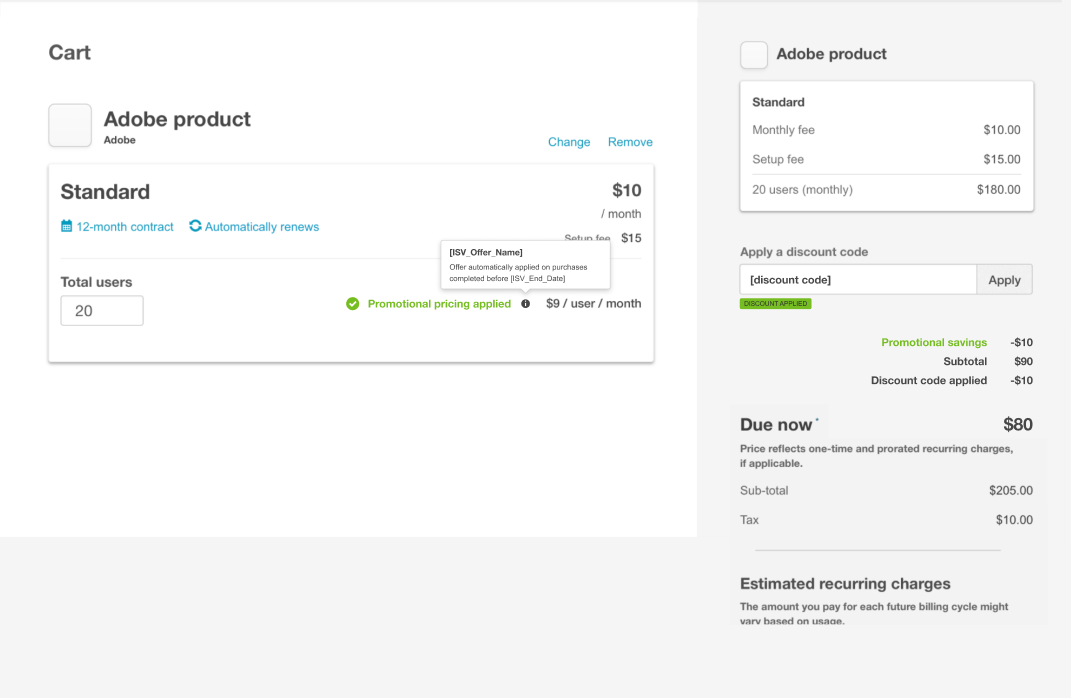
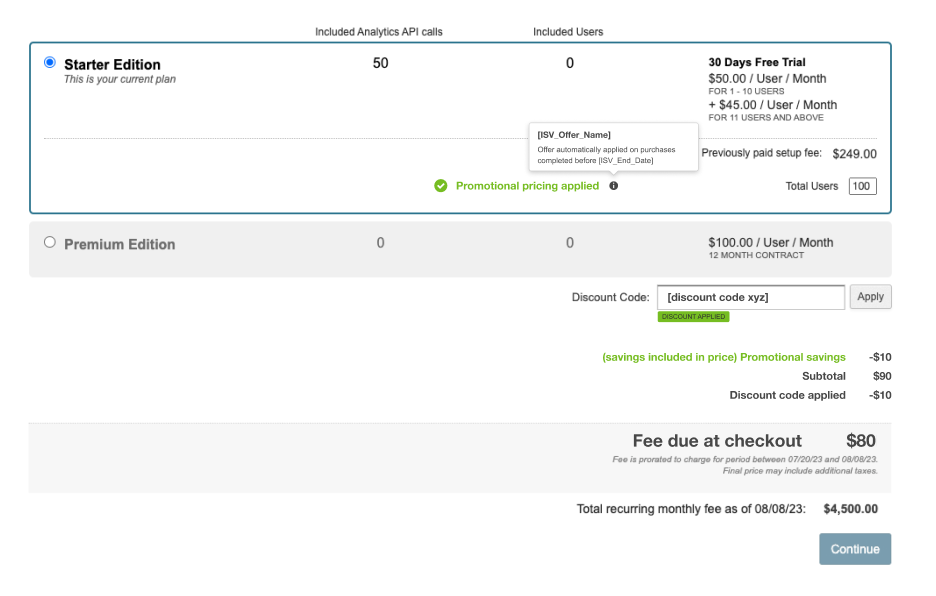
When a customer selects a product and edition and adds it to cart, the Promotional Pricing is dynamically applied. This ensures that the price displayed in the cart matches the price shown at checkout.
- Transaction Limits: If the promotion has restrictions, such as a maximum number of seats, these limits will be enforced.
- Eligibility Checks: Microsoft performs tenant-wide eligibility checks through its API. The API returns a positive or negative response to determine if the promotion is available for the customer.
Limitations
If a customer is eligible for a promotion when upgrading a subscription through the Microsoft Upgrade experience, the promotion will not be displayed during the process. This is because the Microsoft Upgrade tab does not include a Cost Summary section. Customers are advised to use the Update tab to complete subscription upgrades when promotions are involved, as this ensures the promotional pricing is visible.
Partners cannot validate a promotion even if the customer has not yet accepted a reseller relationship or linked their Microsoft customer tenant to the partner's company. For accurate quoting, it is advisable to onboard and link the customer before providing final pricing.
FAQs
-
What happens if I purchase using Delayed Provisioning?
If a delayed provisioning date is selected, the promotion end date is compared with the provisioning date. The promotion will only be applied if the provisioning date falls within the promotion's valid duration.
-
Why do I see a Promotional Price for a new customer without a Microsoft tenant?
We cache available promotions for offers that meet general eligibility criteria, such as the promotion's duration and transaction limits. While the promotion is displayed when the offer is added to the cart, it is indicative only. Final eligibility is revalidated at checkout once the Microsoft customer tenant is linked to the company.
Further Reading
- Refer to the latest Microsoft Promotions Guide from Partner Center to find the latest Microsoft Promotions
- Overview on Microsoft Promotions
- How to use an the Microsoft Promotions API to query promotions
Was this page helpful?
Tell us more…
Help us improve our content. Responses are anonymous.
Thanks
We appreciate your feedback!