Edit add-on features and benefits
To promote the features and benefits of an add-on for customers, you can configure them to display as shown in the example:
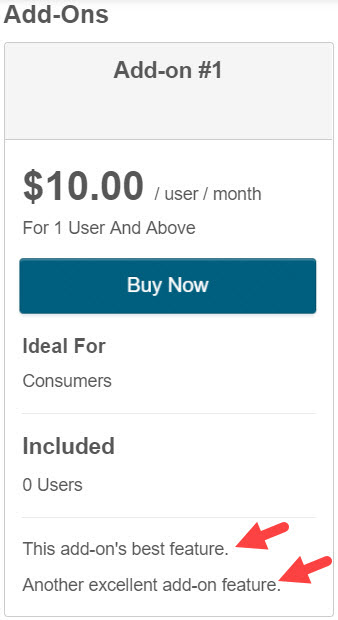
To configure add-on features and benefits,
- If you are not already on the Manage Add-On Pricing page, click Manage > Billing and Distribution > Products > productName | Edit > Connections & Pricing | Pricing. The Manage Add-on Pricing page opens for the selected add-on product.
- Under the add-on features and benefits section, complete the following:
- Text—A short description of the feature aimed at generating interest in your product.
- Tooltip information—Additional information about the benefit that is only visible if a user hovers over the feature.
- (Optional)To define another feature, do the following:
- Click Add another feature. A new Feature section appears.
- Return to step 2 to and repeat for the number of features that you require.
- Click Save Plan to save this configuration. A message confirms that the configuration is saved.
Was this page helpful?
Tell us more…
Help us improve our content. Responses are anonymous.
Thanks
We appreciate your feedback!