Preview product profiles
You can preview the product profile of any product in your Production Catalog.
To preview product profiles
📝 Note: If the AppDirect logo appears in the upper-left corner of the page, when Manage > Marketplace appears in this topic, click the grid icon > Switch to | Store, instead.
- Click Manage > Marketplace > Products > Catalog | Production Catalog. The Production Catalog opens.
- Click the gear icon next to the product for which you want to preview the profile, then select Edit Product. The Product Dashboard appears for the selected product.
- Click Preview Profile. The profile appears in the preview mode.
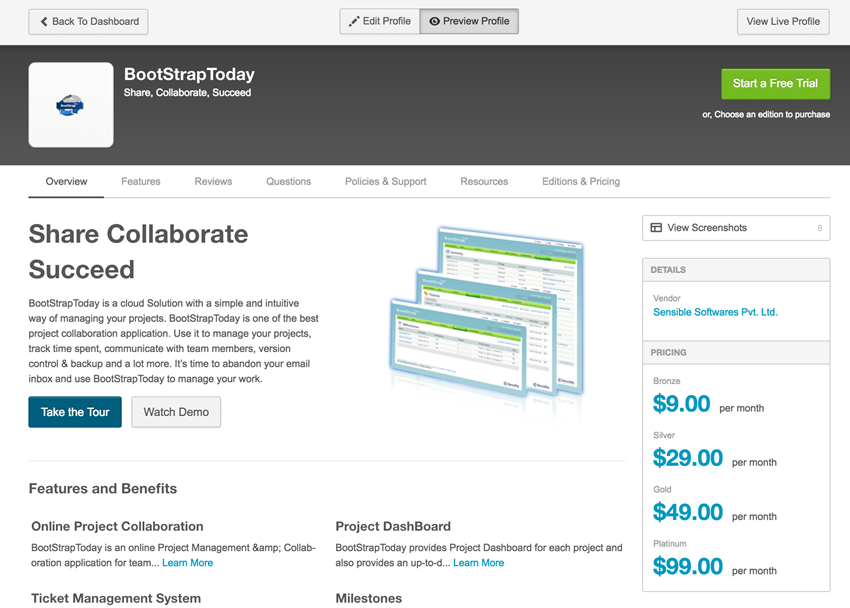
- (Optional) Do one or more of the following:
- Click tabs, links, and buttons to view the profile interactivity that customers will experience.
- Click Back to Dashboard to edit the profile from the Product Dashboard.
- Click Edit Profile and then hover over the profile elements to access the edit page for that element.
- Click View Live Profile to view the profile in your production environment.
- Click Preview Profile to return to the interactive preview that responds for you as it does for a user clicking the interactive profile tabs, links and buttons.
Was this page helpful?
Tell us more…
Help us improve our content. Responses are anonymous.
Thanks
We appreciate your feedback!