Remove products
This section covers how to remove a product from the marketplace and Production Catalog. This is labeled 4 in the following image.
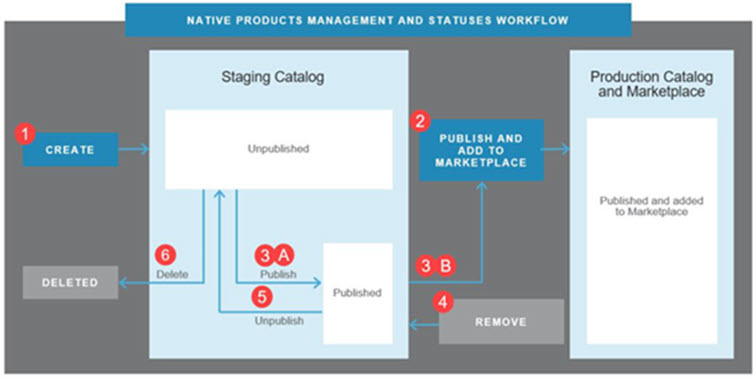
For an introduction to this image and how Marketplace Managers manage products in the Staging and Production catalogs, see Manage product catalogs.
Complete the following procedure to remove products from your marketplace and, simultaneously, the Production Catalog. After you remove them, products exist in the Staging Catalog in the Published state. From there, you can modify or republish them and add them to the marketplace. You can also unpublish and delete them.
To remove products
📝 Note: If the AppDirect logo appears in the upper-left corner of the page, when Manage > Marketplace appears in this topic, click the grid icon > Switch to | Store, instead.
- Click Manage > Marketplace > Products > Catalog | Production Catalog. The Production Catalog appears.
- Click the gear icon next to the product you want to remove, then select Remove. You are prompted to confirm the removal.
- Click Remove Product. A message confirms that the product was removed from the Production Catalog and is no longer visible on your marketplace.
The product is published in the Staging Catalog.
Was this page helpful?
Tell us more…
Help us improve our content. Responses are anonymous.
Thanks
We appreciate your feedback!