Edit editions and pricing
You can edit editions of any product in your Production Catalog.
To edit editions and pricing
📝 Note: If the AppDirect logo appears in the upper-left corner of the page, when Manage > Marketplace appears in this topic, click the grid icon > Switch to | Store, instead.
- Click Manage > Marketplace > Products > Catalog | Production Catalog. The Production Catalog opens.
- Click the gear icon next to the product whose edition you want to edit, then select Edit Product. The Product Dashboard opensfor the selected product.
- Click Editions. The list expands to show each existing edition (four in the following example).
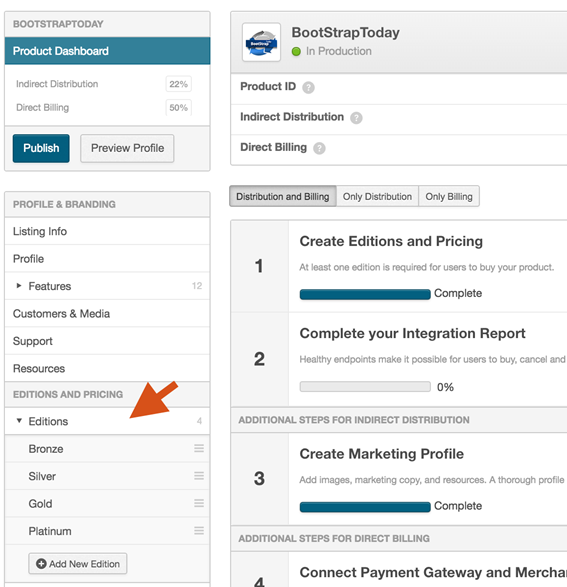
- Click the edition you want to edit. The Manage Pricing Edition page opens for the selected edition.
- (Optional) Click the ? icon next to each field to read help text.
- Edit the existing settings as appropriate.
- Click one of the following:
- Save Plan to save your edits and remain on the Product Dashboard.
- Save and Preview to save your edits and display the Editions & Pricing tab of the product's profile. You can perform additional edits from the profile page by clicking Edit Profile and using the page's graphical interface.
Was this page helpful?
Tell us more…
Help us improve our content. Responses are anonymous.
Thanks
We appreciate your feedback!