Create the Microsoft Subscriptions file
❗ Important: Microsoft Azure Global CSP integration has been deprecated. Deprecated features are only available to existing AppDirect customers who already use them. If you are a new customer, you cannot use this feature. For more information about deprecation, see Product lifecycle phases.
This file contains information about the company's Microsoft subscription.
To create the Microsoft subscriptions file
- Retrieve the information detailed in the table below. Some information is available in the Marketplace Products Report (see Report descriptions).
| Header | Description |
|---|---|
| SUBSCRIPTION_ID | This is available in the UI of the Microsoft Partner Center. |
| COMPANY_ENTITLEMENT _EXTERNAL_ID | A unique string. It can be a Microsoft Subscriptions ID. |
| MOSI_CUSTOMER_ID | Contact AppDirect Support or TAM to request this information. |
| OFFER_ID | The edition code. For the CSP program, the OFFER_ID needs to be the CSP offer id. |
| SUBSCRIPTION_STATE | It should be set to ACTIVE. |
| QUANTITY | Quantity of licenses. This is available in the UI of the Microsoft Partner Center. |
| START_EFFECTIVE_DATE | Effective start date. This is available in the UI of the Microsoft Partner Center. |
| END_EFFECTIVE_DATE | Effective end date. This is available in the UI of the Microsoft Partner Center. |
| AUTO_RENEW | Indicates if auto renew is enabled. It should be set to TRUE. |
In the Marketplace Products Report graphic below:
- The OFFER_ID is in the Edition Code column.
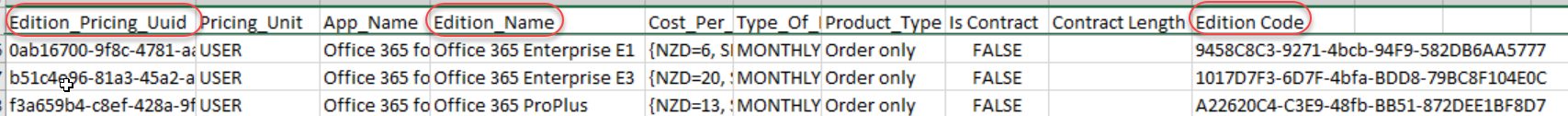
The OFFER_ID is also in the Microsoft Partner Center. Go to Dashboard > Support requests > Pricing and offers > Offers | Current.
Was this page helpful?
Tell us more…
Help us improve our content. Responses are anonymous.
Thanks
We appreciate your feedback!