Understand add-on visibility
📝 Note: If the AppDirect logo appears in the upper-left corner of the page, when Manage > Marketplace appears in this topic, click the grid icon > Switch to | Store, instead.
You can associate multiple add-ons with a parent product. You can configure the network and marketplace visibility for each add-on separately. With this feature, you can make some of them visible and available for customers to purchase themselves, and others only visible and available to a Reseller Manager, Reseller or Sales Support Representative (SSR) when they use the assisted sales flow to Purchase products on behalf of users.
Network and marketplace visibility configuration for products, as explained in Edit product marketplace settings, apply in the same way to add-ons at Manage > Marketplace > Products > Catalog | Production Catalog > [add-on]product.Name | gear icon > Edit Marketplace Settings on the General tab, under Availability Settings:
- Visible on marketplace—Customers can see and purchase the add-on.
- Not visible on marketplace—Customers cannot see or purchase the add-on.
- Visible and not visible on marketplace—Regardless of visibility configuration, Reseller Managers, Resellers and SSRs see all add-ons on the marketplace Editions & Pricing tab, and during the assisted sale workflow. They can purchase any add-on, including hidden ones, on behalf of customers.
You can expect the following when you apply these configurations to add-ons. In this example, Add-on #1 is visible and Add-on #2 is not visible.
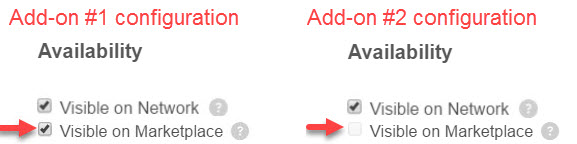
- Visible on marketplace—In the customer marketplace product.Name > Editions & Pricing tab view example shown in the image, customers see Add-on #1 because it is set to visible. They can purchase it themselves. Add-on #2, set to not visible, is not displayed.
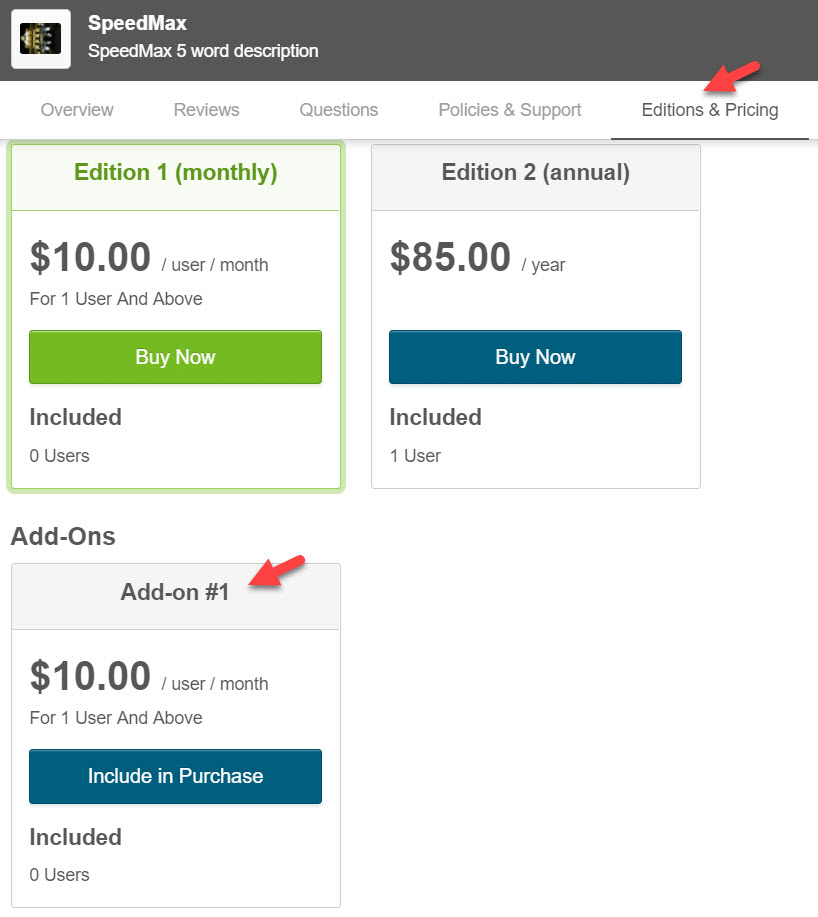
- Not visible on marketplace—In the Reseller Manager, Reseller, and SSR assisted-sale view for the same example (see image), Add-on #1 is set to visible so it is displayed without notation. Add-on #2 is configured to not visible, so it is displayed with Hidden from store customers. Customers cannot purchase the add-on. Only Reseller Managers, Resellers, and SSRs can Purchase products on behalf of users through the assisted sales flow.
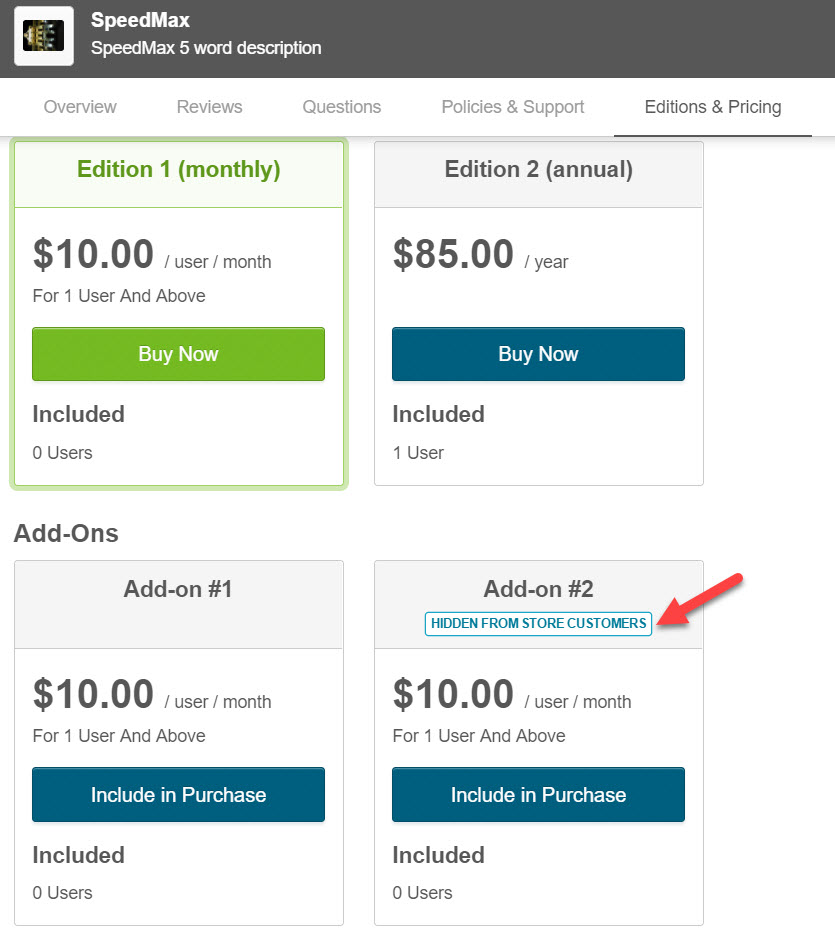
- After customers purchase a hidden add-on via an assisted sale, they can upgrade or downgrade their subscription for it, but the add-on remains hidden from them on the marketplace.
- After customers cancel a subscription for a hidden add-on, it remains hidden from them on the marketplace and an assisted sale is required for them to purchase it again.
For add-on visibility configuration procedures, see Edit product marketplace settings.
Was this page helpful?
Tell us more…
Help us improve our content. Responses are anonymous.
Thanks
We appreciate your feedback!