Google Admin console
Marketplace Managers must complete a number of steps on the Google Admin console to integrate a Google reseller account with an AppDirect marketplace.
On the Google Admin console
- Log in using your Google Reseller account admin credentials. Add the Google API scopes to ensure your marketplace will connect with Google correctly.
- From the dashboard page, go to Security > API Controls > Domain-wide Delegation.
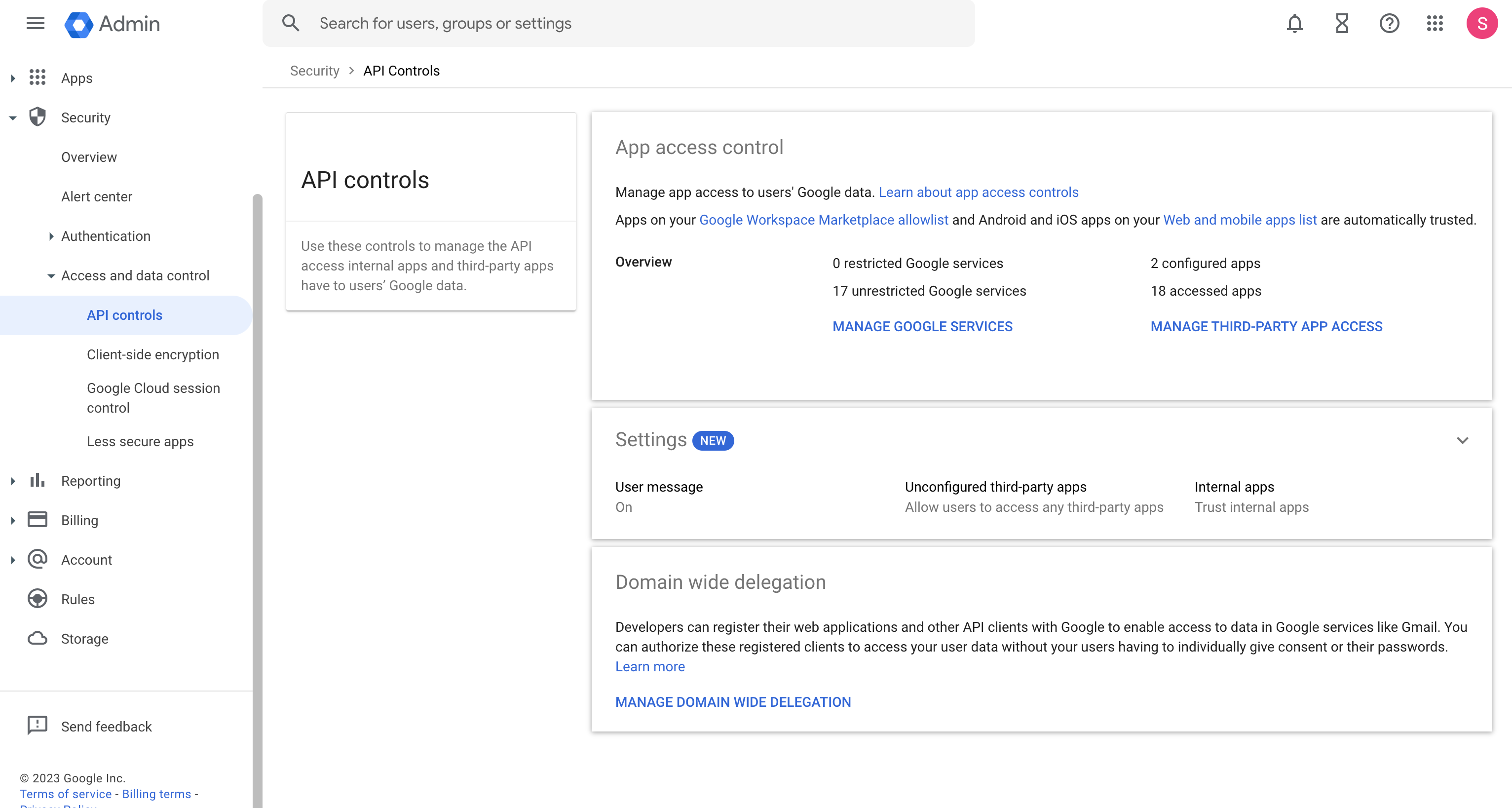
The Domain-wide Delegation page opens. Complete the following:- In the Client Name field, enter the Client ID that you obtained when you configured your project in Google.
- In the One or More API Scopes field, paste the API scopes you copied to the clipboard.
- Click Authorize.
- Click Confirm.
Was this page helpful?
Tell us more…
Help us improve our content. Responses are anonymous.
Thanks
We appreciate your feedback!