Create FAQs
📝 Note: If the AppDirect logo appears in the upper-left corner of the page, when Manage > Marketplace appears in this topic, click the grid icon > Switch to | Store, instead.
You can add, answer, and categorize frequently asked questions (FAQs) to address concerns that you think customers may have about your marketplace, the products and services you offer, and the shopping experience in general.
The FAQs section can be displayed as a link to customers in the page header or footer for an easy reference. For more informtion, refer to Work with the Theme Manager.
The customers can also view the FAQ section by appending /help to the marketplace URL: {Marketplace name(from the home page)}/help.
To create an FAQ with categories
- Go to Manage > Marketplace > Settings > Custom UI | FAQs. The Frequently Asked Questions page opens and displays the Question and Answer fields.
- Click Organize FAQs into multiple categories. Two FAQ Category sections appear, including the fields to configure your first question and answer in each section. You must configure at least two categories, each with at least one question and answer.
- Enter the first category name, and the first question and answer in the corresponding fields.
- Enter the second category name, and the first question and answer (in this category) in the corresponding fields.
- (Optional) Click Add Another FAQ Category, then enter the category name, question, and answer in the corresponding fields. Repeat as necessary.
- (Optional) Click Add Another Question in any category section, then enter the question and answer in the corresponding fields. Repeat as necessary.
- (Optional) Click X in any FAQ Category section or Question and Answer section to remove the corresponding item. Deleting a category also deletes all questions in that category.
- Click Save and Preview to view the FAQ page, or Save to save your entries and remain on this page. The preview of the Frequently Asked Questions page with six categories is shown in the following image.
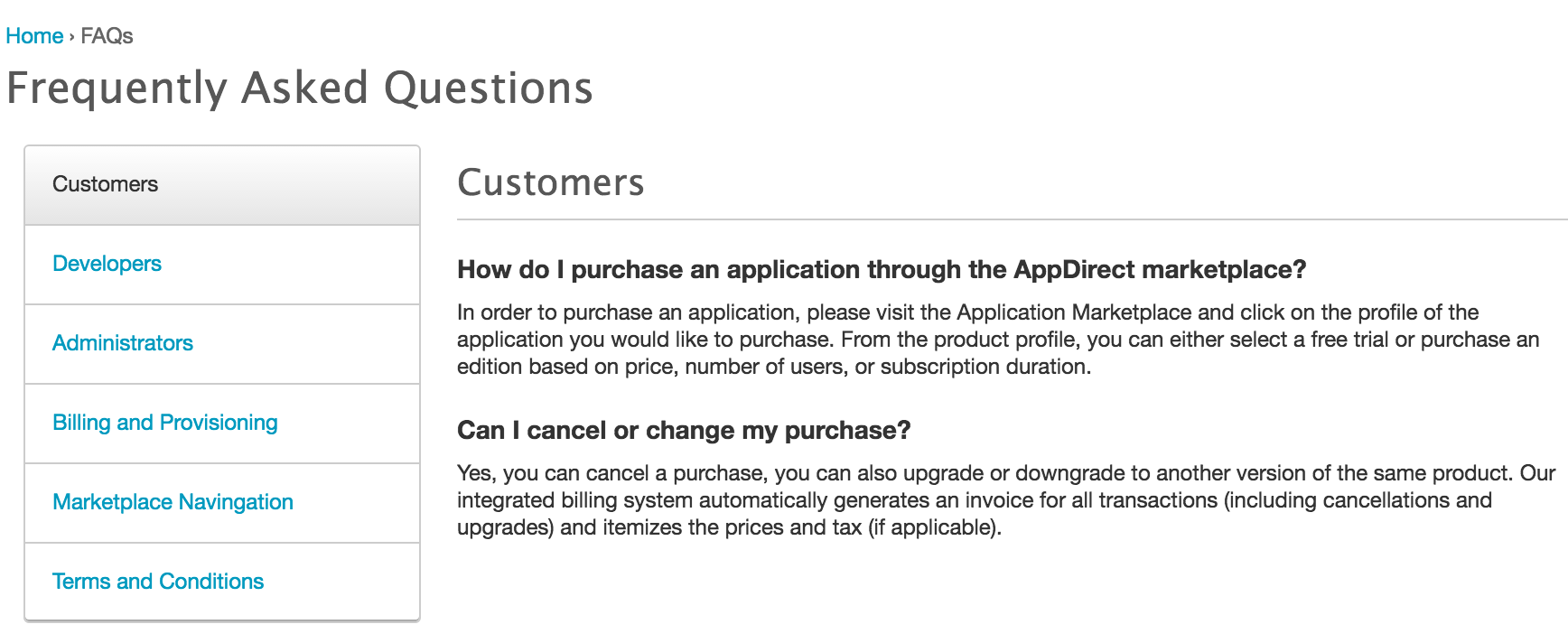
To create an FAQ without categories
- Go to Manage > Marketplace > Settings > Custom UI | FAQs. The Frequently Asked Questions page appears and displays the Question and Answer fields.
- Enter the question and answer in the corresponding fields. You must configure at least one question and answer.
- (Optional) Click the Add Another Question, then enter the question and answer in the corresponding fields. Repeat as necessary.
- (Optional) To remove the entry, click X in any Question and Answer section.
- To view the FAQ page, click Save and Preview, or to save your entries and remain on this page, click Save.
Was this page helpful?
Tell us more…
Help us improve our content. Responses are anonymous.
Thanks
We appreciate your feedback!