Encrypt reports using PGP keys
As a Marketplace manager, you can encrypt reports before uploading them to a destination outside the platform. Encryption is done using PGP keys ensuring data security during transfer and storage of report data. Reports downloaded directly remain unencrypted. If no valid key is set, encrypted uploads are skipped.
To add new PGP encryption keys for reports,
-
Go to Manage > Marketplace > Settings > Report Destinations.
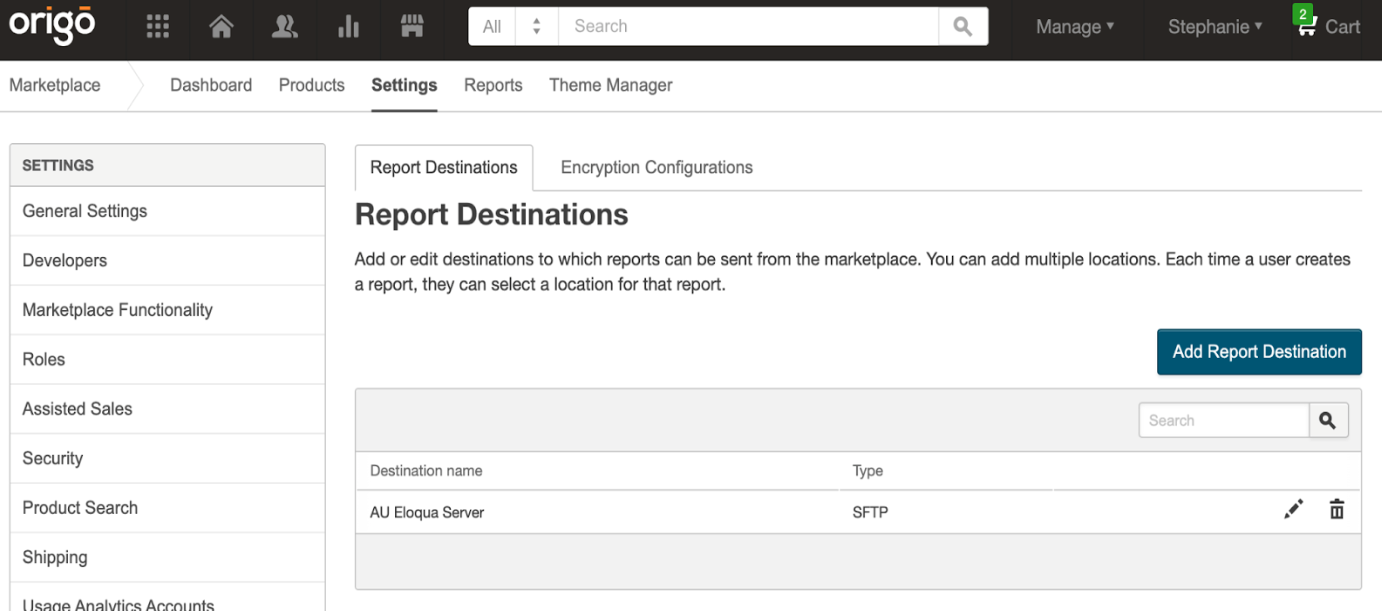
-
Click Encryption Configurations, and then click Add New Encryption Configuration.
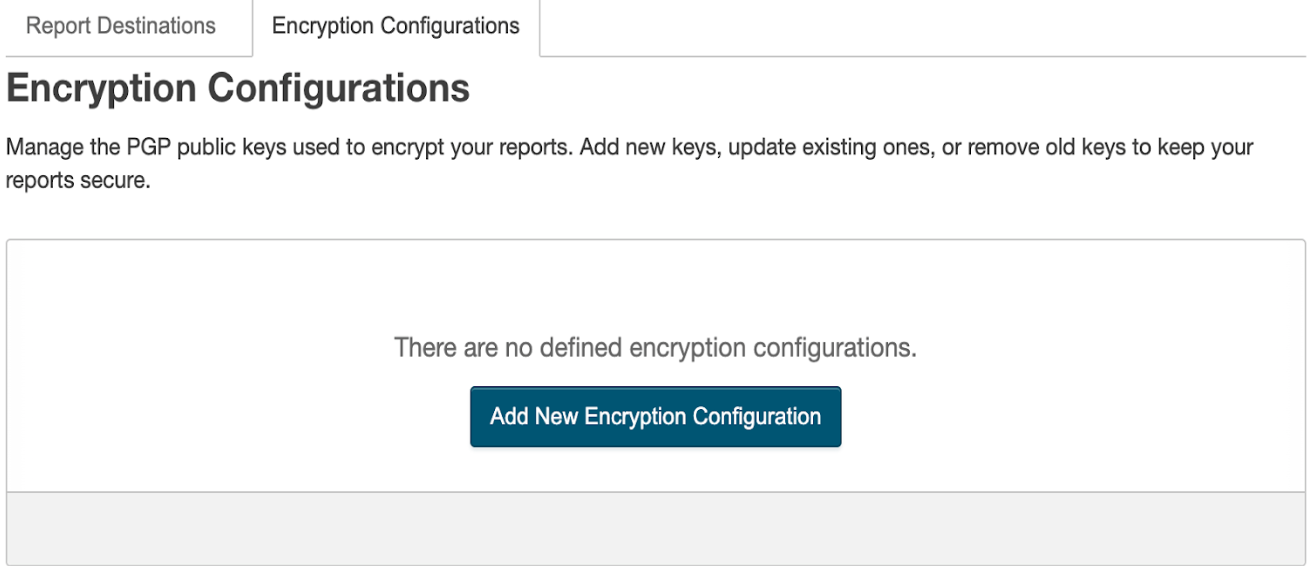
-
Enter a description for the configuration and the public key.
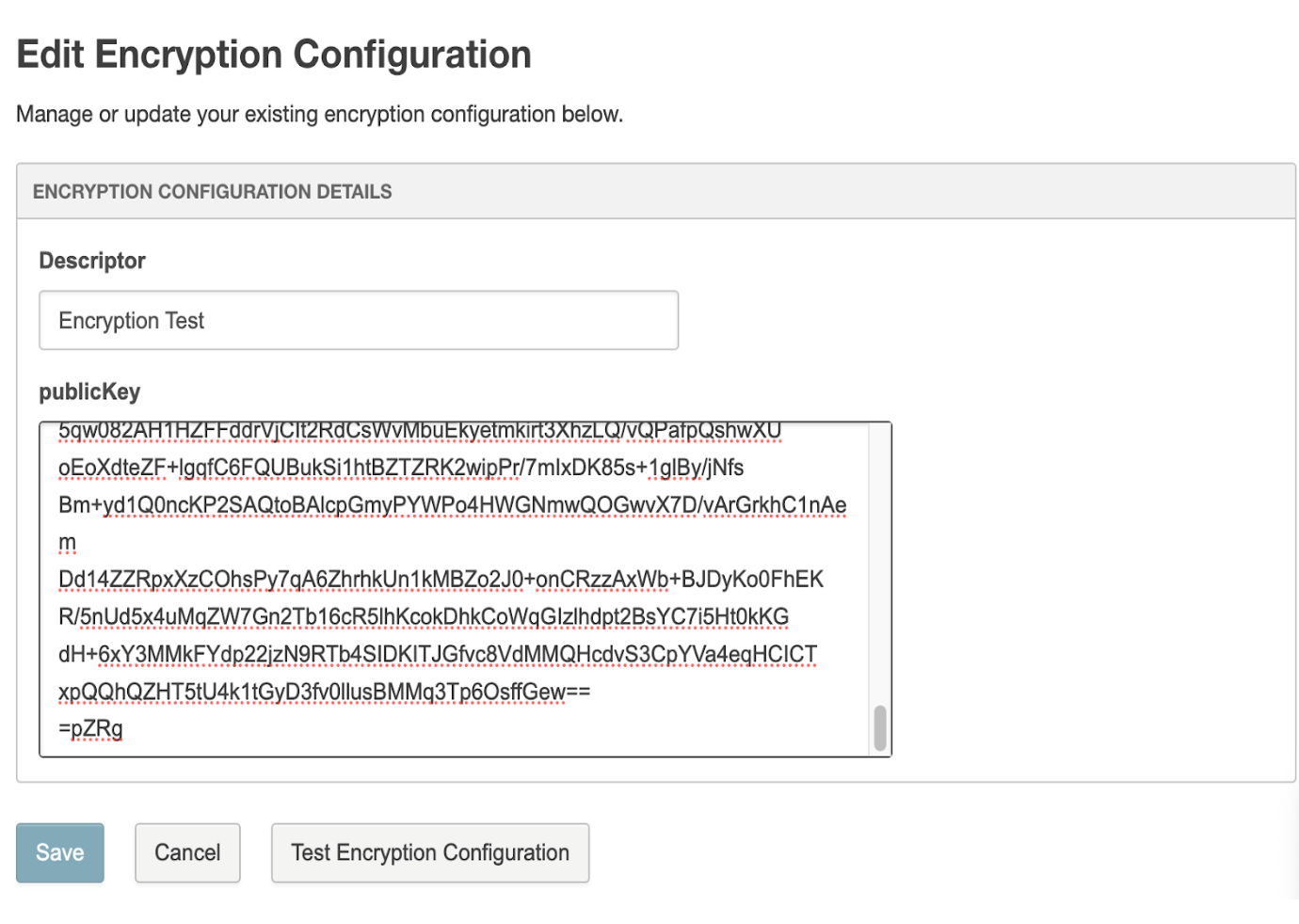
-
Optional: Click Test Encryption Configuration.
-
Optional: In the Test Encryption Configuration dialog, enter content to check if encryption works.
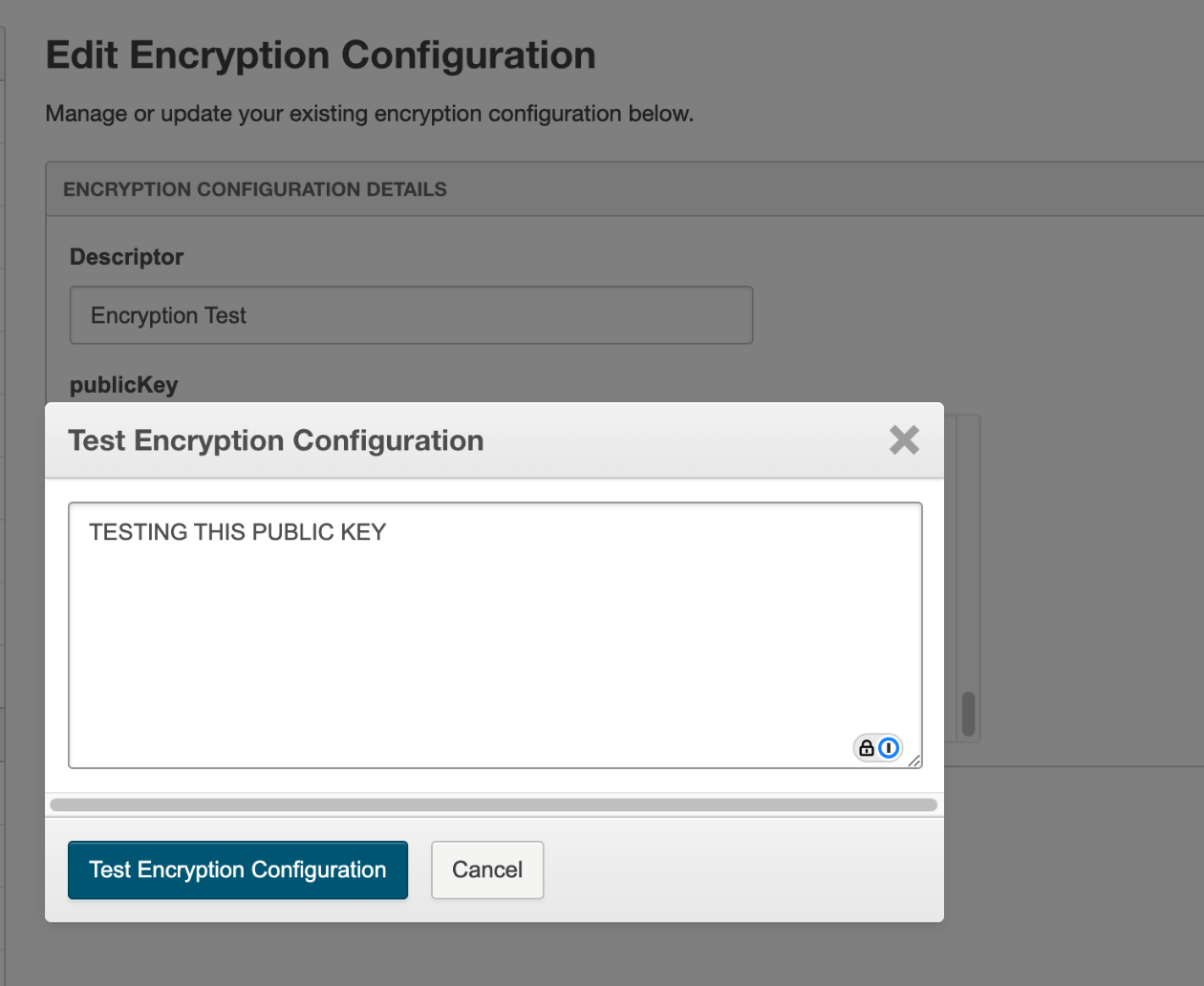
-
Optional: Click Test Encryption Configuration to save the encrypted file. Open the file to see if the text you entered is encrypted.
More on PGP keys
A public PGP (Pretty Good Privacy) key is used to encrypt data so that only the intended recipient, who holds the corresponding private key, can decrypt it. This provides end-to-end encryption, ensuring data remains secure and confidential during export and transit between systems.
Generating PGP keys
AppDirect does not provide or generate PGP keys. Users are responsible for creating their own PGP key pairs and sharing their public key with us to enable encrypted data exports. The private key must be securely stored, as it is required to decrypt the exported data.
The most common way to generate a PGP key pair is by using a free, open-source implementation of the OpenPGP standard.
Was this page helpful?
Tell us more…
Help us improve our content. Responses are anonymous.
Thanks
We appreciate your feedback!