ConnectWise Integration
ConnectWise integration allows resellers to securely link their marketplace account with the ConnectWise PSA (Professional Services Automation) system. This enables seamless data synchronization and simplifies the management of company, product, and subscription information.
Prerequisites
Before setting up the integration, make sure you have the following information from your ConnectWise PSA portal:
- Site URL
- Company ID
- Client ID
- Public Key
- Private Key
How to configure Connectwise Integration
-
Log in to the Marketplace Reseller Portal.
-
In the Settings menu, go to Integrations, select PSA, and then click Configure for ConnectWise.
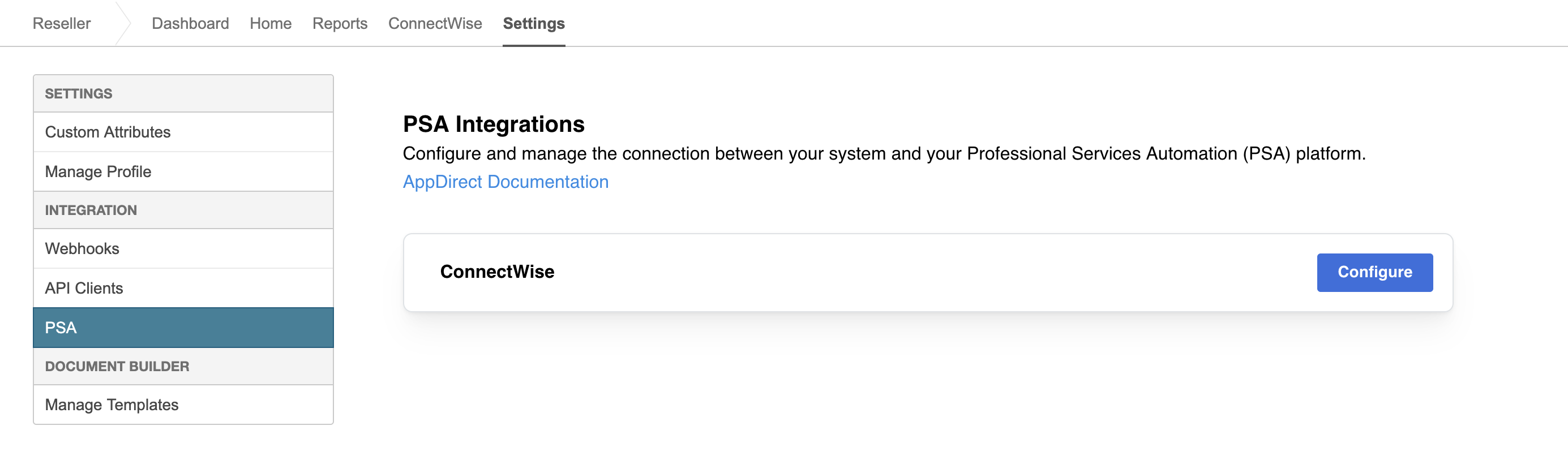
-
Enter ConnectWise credentials. On the Configure ConnectWise page, enter the following:
Field Description Site URL Enter the base URL of your ConnectWise instance. Add the URL without https://as it is automatically appended.Company ID This is your ConnectWise company identifier. You can locate it in the PSA portal. Client ID A unique client identifier generated for API access in ConnectWise. Public Key The public API key for your ConnectWise API member. Private Key The corresponding private key for secure authentication. 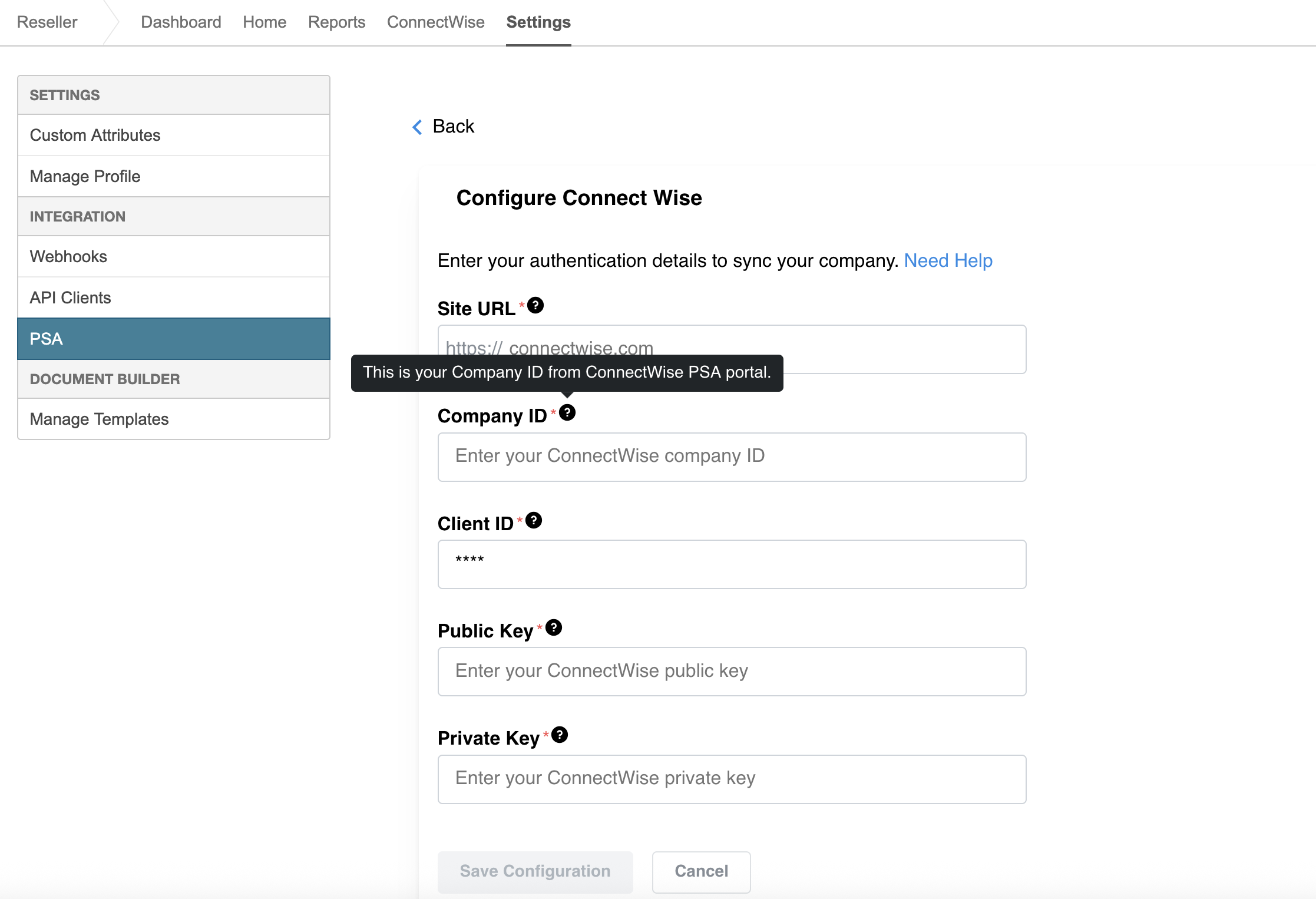
-
Save the configuration. You will receive a confirmation message upon successful connection.
Editing configurations
You can also edit the saved configuration later. To make edits,
- Go to Manage > Reseller > Settings > Integrations. Select PSA.
- Click Edit.
Make sure to fill in all required fields when editing. Leaving any blank will overwrite and remove the existing values.
Was this page helpful?
Tell us more…
Help us improve our content. Responses are anonymous.
Thanks
We appreciate your feedback!