Configure editions to collect leads
Developers can configure product editions to display a Contact Us button, instead of a Buy Now button, that potential customers can click to generate a sales lead and request contact. When Marketplace Managers add products to a marketplace, they can maintain the Developer's choices for each edition or override them at the product level to display a Contact Us or Buy Now button for all editions.
When customers go to the marketplace and click Contact Us for an edition on a product profile, the Submit Your Information dialog appears. They can select the edition that interests them, and enter their contact information, company details, and any special instructions, then click Send. A message confirms that their information was submitted. Depending on marketplace configuration, the lead created by this process appears on one of the following pages:
- The Marketplace Manager's Leads page where they can assign it to you (a Developer), a Reseller Manager, or Sales Support Representative (SSR).
- Your Leads page.
For information about how you can find and work with these leads, see View and manage leads.
To configure an edition to collect leads
- Click Manage > Billing and Distribution > Products >
productName| Edit. The Product Dashboard appears for the selected product. - Click Editions > editionName. The Manage Pricing Edition page opens.
- Select Enable lead generation—Customers cannot purchase this edition without assistance from marketplace Sales Support Representatives (SSRs), when you select this option. You can only select this option if Show as Primary Pricing Plan is
_not_ selected, and there is at least one other edition that is not set to Enable Lead Generation (and is, therefore, available for the customer to purchase independently).
When you select this option, instead of a Buy Now button, customers see a Contact Us button on the marketplace for this edition, through which they can submit their contact information and generate a lead. - Click Save. The selected edition is configured to collect leads. The edition in the product profile now includes a Contact Us button.
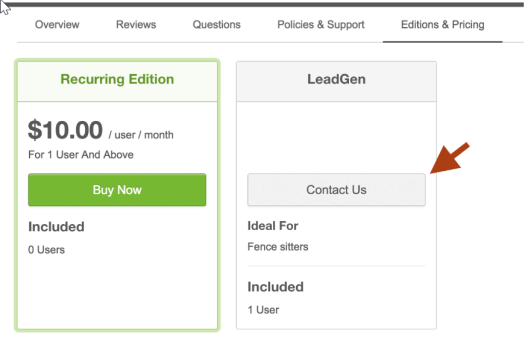
Was this page helpful?
Tell us more…
Help us improve our content. Responses are anonymous.
Thanks
We appreciate your feedback!