Price Books
A price book is a set of customized product prices that marketplace owners can use to offer special prices to customers. Offering highly customized pricing helps win new customers, retain existing customers, and promote specific products.
Use the Price Books page to create pricing plans and assign specific product editions, customers, and companies. To open the Price Books page, go to Manage > Marketplace > Products > PRICE MANAGEMENT | Price Books.
📝 Note: The Price books feature is not enabled by default. Contact your AppDirect technical representative to request it.
An entry in a price book combines product details and customized pricing. You can set a flat product price or calculate adjusted pricing based on a percentage of deviation (markup/down) you can define.
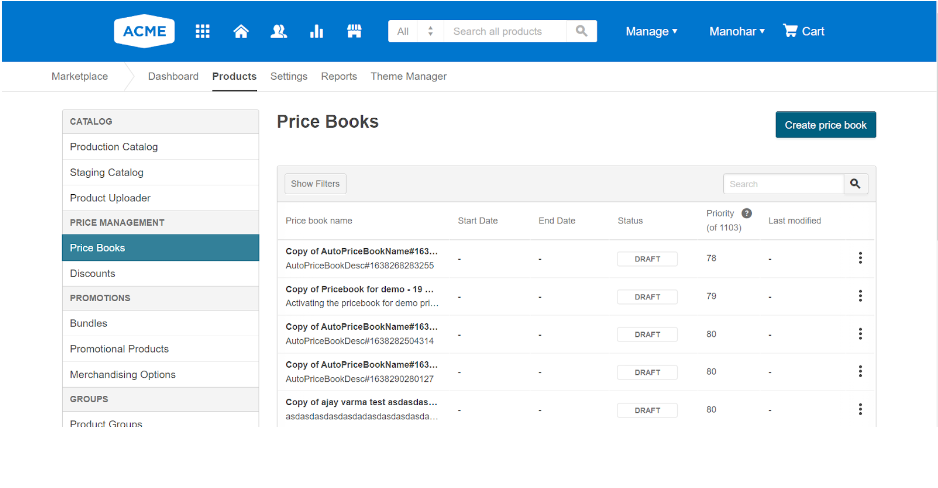
You can also create segments to group customers or companies based on various attributes, such as location or business value. Once segments are created, you can easily assign a specific pricing plan to a segment to apply the exact pricing to all customers.
Was this page helpful?
Tell us more…
Help us improve our content. Responses are anonymous.
Thanks
We appreciate your feedback!