Shared features and footnotes
When you create multiple product editions, you can identify features that are common to all editions. These appear on the product profile page, where all of the editions are listed. In the same manner, you can create footnotes that apply to all editions.
Following is an example of a profile page with shared features on the upper-left, and shared footnotes at the bottom, of the page.
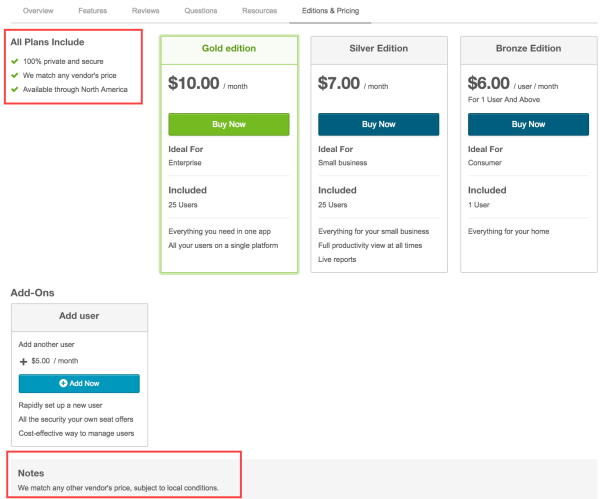
To edit shared features and footnotes
- Go to Billing and Distribution > Products > productName| Edit > Editions and Pricing | Shared Features & Footnotes. The Shared Features & Footnotes page appears.
- In the Shared Features section, enter a shared feature description.
- (Optional) Click Add Shared Feature to add another shared feature. Repeat to add an unlimited number of shared features.
- In the Footnotes section, enter a footnote to appear at the bottom of the product profile page.
- (Optional) Click Add Footnote to add another shared footnote. Repeat to add an unlimited number of shared footnotes.
- Do one of the following:
- Click Save.
- Click Save and Preview. A preview of your marketplace product profile appears. To edit a profile element, you can link directly from the preview to the configuration page for the element. See Preview product profiles.
ℹ️ Tip
On the preview profile page, click the Editions & Pricing tab to see the result of these configurations..
Was this page helpful?
Tell us more…
Help us improve our content. Responses are anonymous.
Thanks
We appreciate your feedback!