Subscription Update v2
Subscription Update v2 introduces a major platform upgrade, enhancing the user experience with a modernized interface and expanded functionality. This update simplifies subscription management for both self-serve users and assisted sales agents, offering a streamlined process and new capabilities.
Key features and improvements
Self-serve improvements
- Unified experience: Built on our shopping cart framework, Subscription Update v2 offers a unified user experience for both new purchases and subscription updates.
- Edition selection & preview pricing: Users can now select their desired subscription edition through an intuitive configurator. They can also review pricing details before finalizing their update, ensuring full transparency.
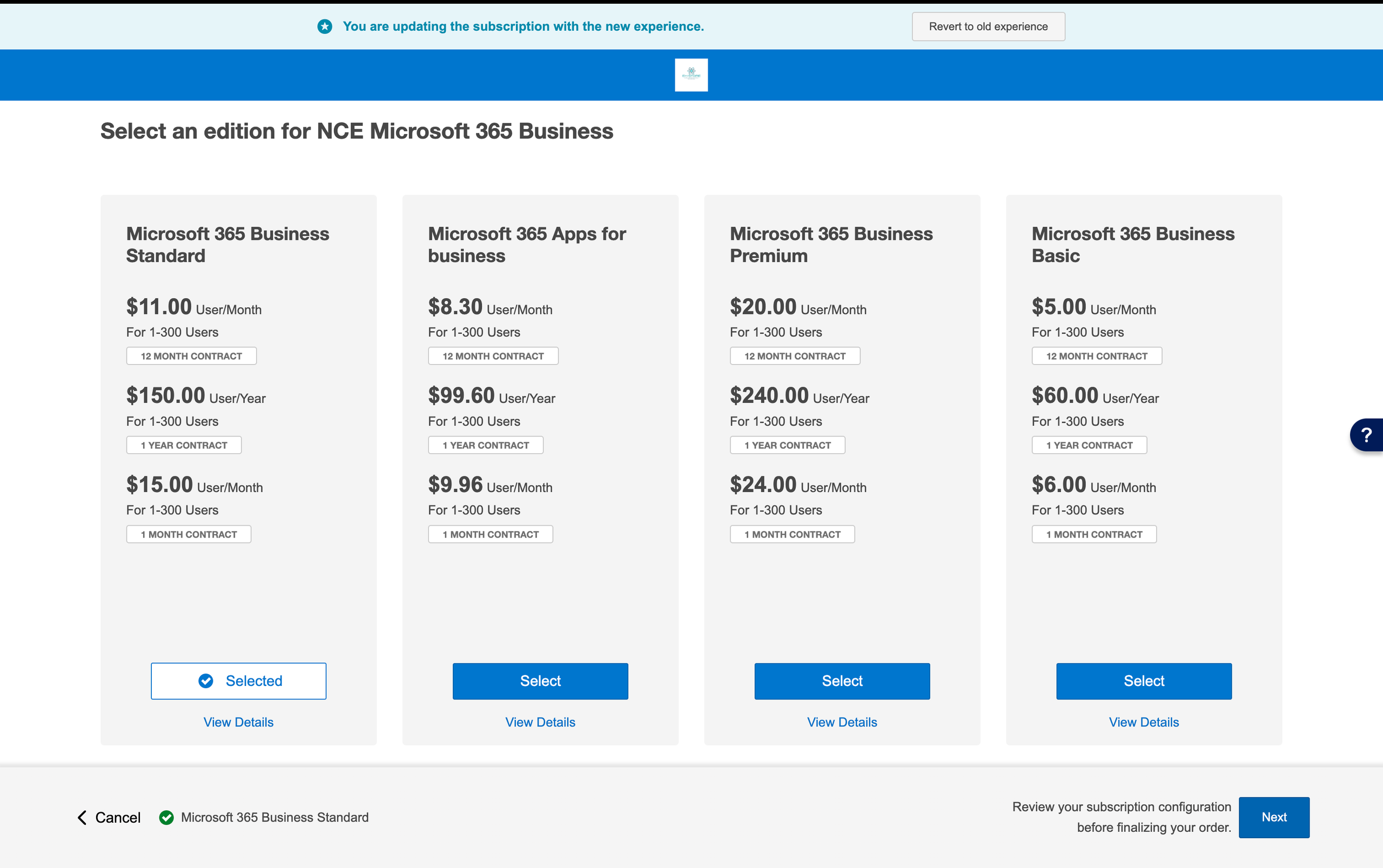
- Streamlined quantity update flow: Users who only need to adjust the quantity will now be taken directly to the checkout screen. This reduction in steps makes the process faster and more intuitive.
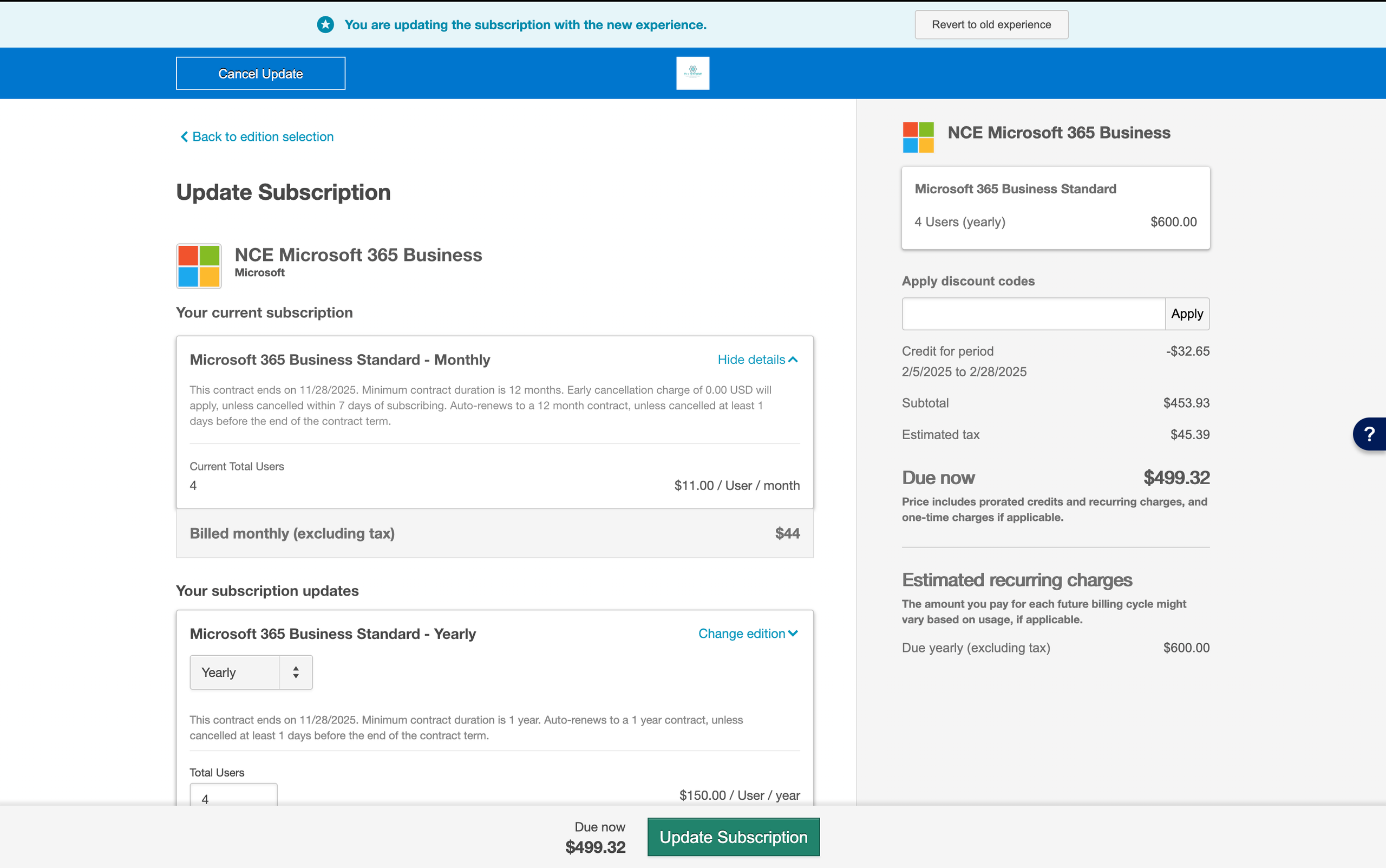
Assisted sales improvements
-
Revamped "Update on Behalf" flow: Sales agents can now use the Opportunity flow to manage customer subscriptions efficiently. This includes a range of new features designed to make the process quicker and more flexible.
- Update or renewal quotes: Agents can now send quotes to customers for approval, simplifying the communication and approval process.
- Schedule future upgrades: Sales agents can pre-schedule future upgrades, giving customers more flexibility and visibility in their subscription management.
- Custom pricing options: Depending on permissions, agents can offer tailored pricing, helping to meet specific customer needs and enhance upsell opportunities.
- Multi-subscription management: Agents can now handle updates across multiple subscriptions simultaneously, saving time and increasing operational efficiency.
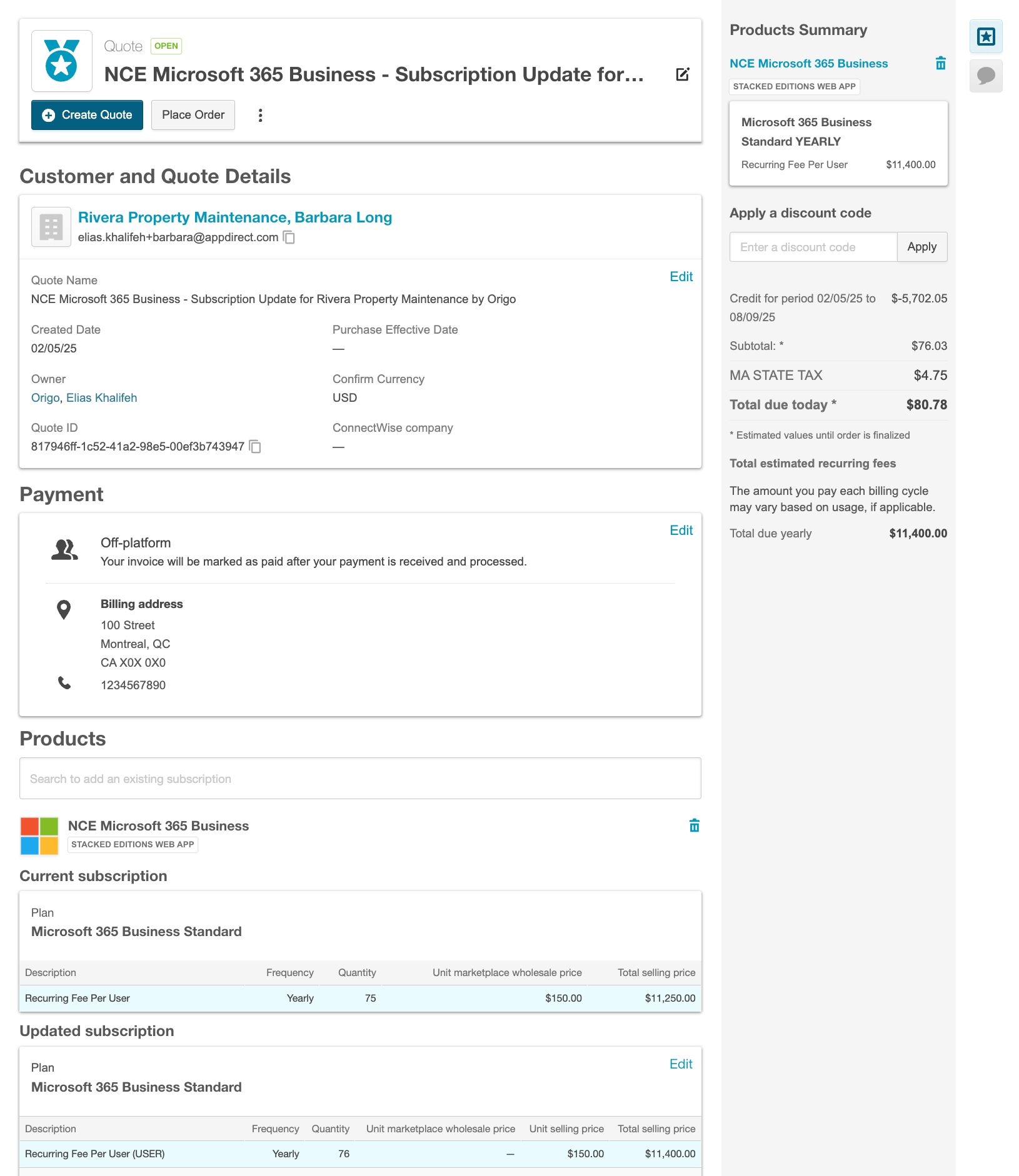
Summary
Subscription Update v2 is designed to streamline both the self-serve and assisted sales processes. Whether customers are updating their subscriptions independently or with the help of a sales agent, the enhanced interface and new functionalities deliver a more efficient, transparent, and personalized experience.
Supported features
The table below outlines the features that are either supported or not supported in Subscription v2:
| Feature | Supported? |
|---|---|
| Web App | Yes |
| Manual Web App | Yes |
| Stacked Web App | Yes |
| Stacked Manual Web App | Yes |
| Assisted sales add-ons | Yes |
| Self-serve add-ons | Yes |
| Physical products | No |
| Products with hidden editions | No |
| Revenue model: Free, Tiered, Recurring | Yes |
| Revenue model: One-time | No |
| Free trial | Yes |
| Per unit fees | Yes |
| Flat fees | Yes |
| Setup fees | Yes |
| Taxes (flat, multi flat, Avalara) | Yes |
| Payment method (view and edit) | Yes |
| Contractual products | Yes |
| Discounts | Yes |
| Scheduled upgrades (assisted sales only) | Yes |
| Required fields | Yes |
| Edition restrictions (as defined in the product profile) | Yes |
| Spend limit | Yes |
| Adobe products | No |
| Microsoft NCE Full and Partial upgrades | No |
| Microsoft NCE regular updates (i.e: seat changes, edition changes, pricing plan changes) | Yes |
| Domain products | No |
| Multiple subscription updates (assisted sales) | Yes |
Feature enablement
This feature is not enabled by default. Contact your AppDirect technical representative to request it.
Setting enablement
This feature is not enabled by default. Contact your AppDirect technical representative to request it.
Documentation
Refer to Update subscriptions v2.
Was this page helpful?
Tell us more…
Help us improve our content. Responses are anonymous.
Thanks
We appreciate your feedback!