New Product-Level Setting for Segmented Products
We are introducing a new product-level setting that improves control over the visibility of segmented products for anonymous users.
Previously, visibility for segmented products was managed only at the marketplace level, requiring all segmented products to be either fully visible or completely hidden. With this update, you can now configure visibility on a per-product basis, allowing for more granular control.
To enable this setting for a product,
- Click Manage > Marketplace > Products > Catalog | Production Catalog. The Production Catalog opens.
- Click the gear icon next to the product you want to edit, then select Edit Marketplace Settings.
- On the Product Settings page, click the Product tab. Scroll to the Segments section and select the Segmented Product Visibility to Logged Out Users check box.
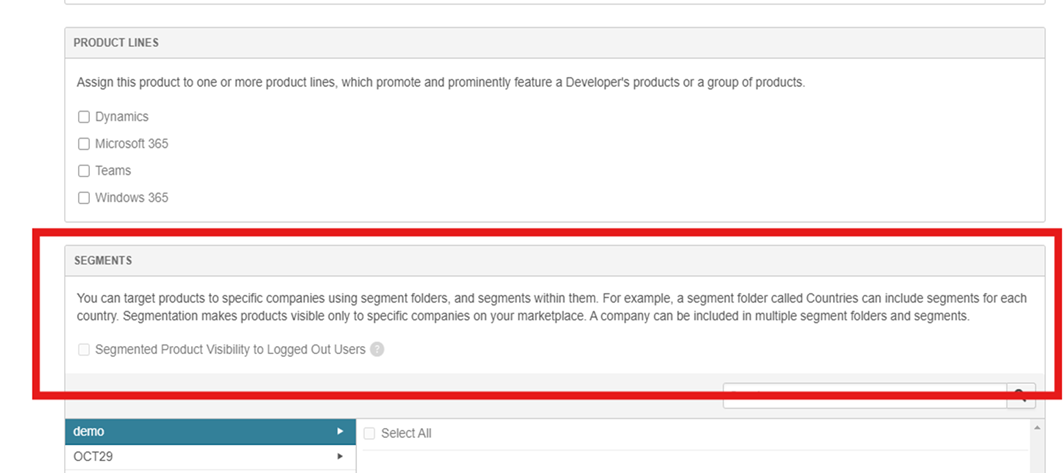
Feature enablement
This feature is not enabled by default. Contact your AppDirect technical representative to request it.
Setting enablement
- Go to Manage > Marketplace > Settings > Marketplace Functionality.
- Select Enable with restrictions under Segmented Product Visibility to Logged Out Users.
Documentation
Refer to Edit segmented product visibility.
Was this page helpful?
Tell us more…
Help us improve our content. Responses are anonymous.
Thanks
We appreciate your feedback!