Integration events
📝 Note: If the AppDirect logo appears in the upper-left corner of the page, when Manage > Marketplace appears in this topic, click the grid icon > Switch to | Store, instead.
📝 Note: If the AppDirect logo appears in the upper-left corner of the page, when Manage > Billing and Distribution, or Manage > Developer appears in this topic, click the grid icon > Switch to | Distribution, instead.
The AppDirect platform generates system events when certain user or subscription actions occur, for example when a subscription is changed or canceled. The topics in this section explain when these events occur and provide additional details about the events themselves.
- Asynchronous and synchronous events
- Notification URLs and responses
- Event flags
- Event attributes
- Subscription events
- User events
After creating a product in the AppDirect marketplace, Developers or vendors, configure integration settings on the product dashboard page located at **Manage > Billing and Distribution > Products > productName | Edit | Integration > Edit integration. The integration settings include integration endpoint URLs. Every integration endpoint URL must contain an eventUrl parameter.
The table below shows the trigger for AppDirect to call the integration endpoint URL and the type of integration event.
| Trigger for AppDirect to call this URL | Event |
|---|---|
| Subscription purchase | SUBSCRIPTION_ORDER |
| Subscription upgrade or downgrade | SUBSCRIPTION_CHANGE |
| Subscription cancellation | SUBSCRIPTION_CANCEL |
| Subscription status change (for example, when subscriptions are suspended after a free trial expires or automatically canceled for non-payment) | SUBSCRIPTION_NOTICE |
| The company or user information is modified. | USER_UPDATED |
| User assignment | USER_ASSIGNMENT |
| User unassignment | USER_UNASSIGNMENT |
These system events, also called integration events, are displayed in the Integration events table.
Developers view integration events at Manage > Billing and Distribution > Integration Events. The Integration Events log page opens, with a list of all logged events. See Manage integration events.
Marketplace Managers view the Integration Events table at Manage > Marketplace > Dashboard > Events | Event Logs. The events logged in this table are generated by customers using products from your marketplace. For more information, see View integration events.
All integration event notifications follow the same general flow:
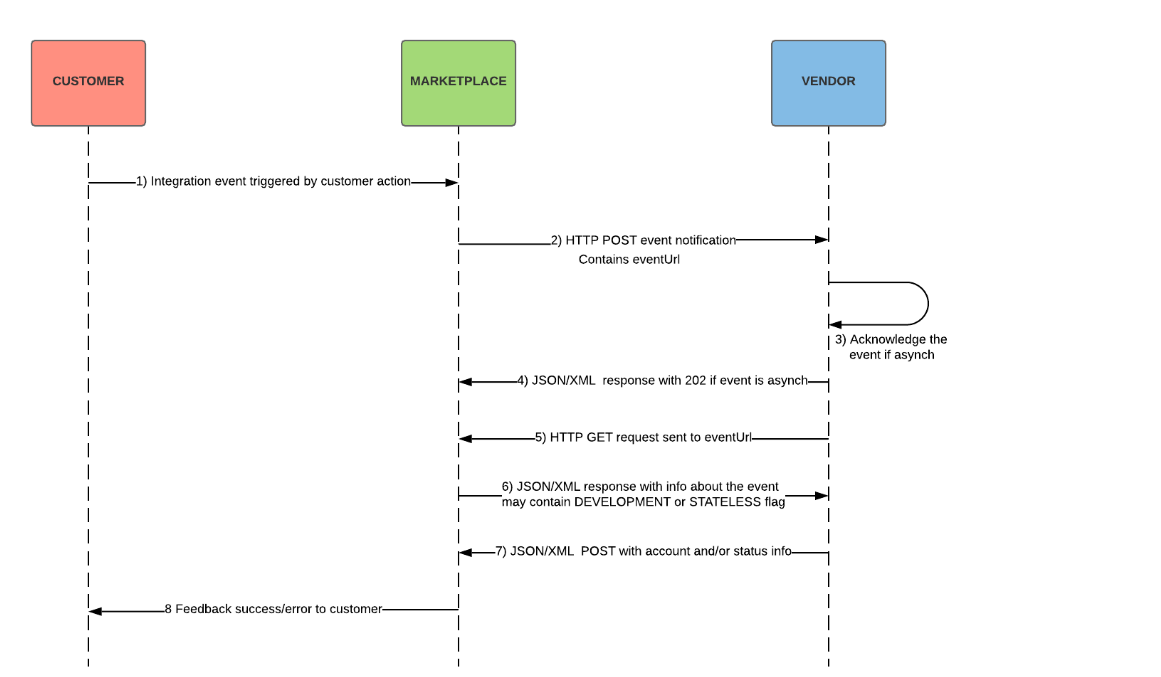
Customer notifications
Vendors are notified when an integration event for one of their products fails with the Product Event Failure customer notification. For more information on notifications, see Customer notification about failed events.
The Subscription change is in progress email notification is triggered when a subscription is changed during a self service or assisted sales flow. The Subscription cancellation is in progress email notification is triggered when a subscription is canceled during a self service or assisted sales flow. For more information on these notifications, see Customer notification about subscription changes and cancellations.
Was this page helpful?
Tell us more…
Help us improve our content. Responses are anonymous.
Thanks
We appreciate your feedback!