Syncing distributor product data and enriched content
Automatic sync of product data
When product attributes, such as price or inventory, are updated at the distributor's end, the sync process automatically updates these values for the corresponding products in the AppDirect Marketplace staging catalog. Changes to product price or inventory for physical products are captured and synced hourly.
- Price Updates - when a product is imported, whether published or unpublished, any price changes are reflected in the staging catalog. To update the production catalog, you must manually publish the product from the staging catalog.
- Inventory Updates - for imported products, inventory changes are synced automatically to both the staging catalog and the production catalog, regardless of publication status.
Enrich product content for imported distributor products
Enriched content for distributor products, including images, descriptions, and specifications, is fetched from a third-party vendor (1WorldSync) and associated with the products before the import process. After the import, this content is visible in the storefront page view.
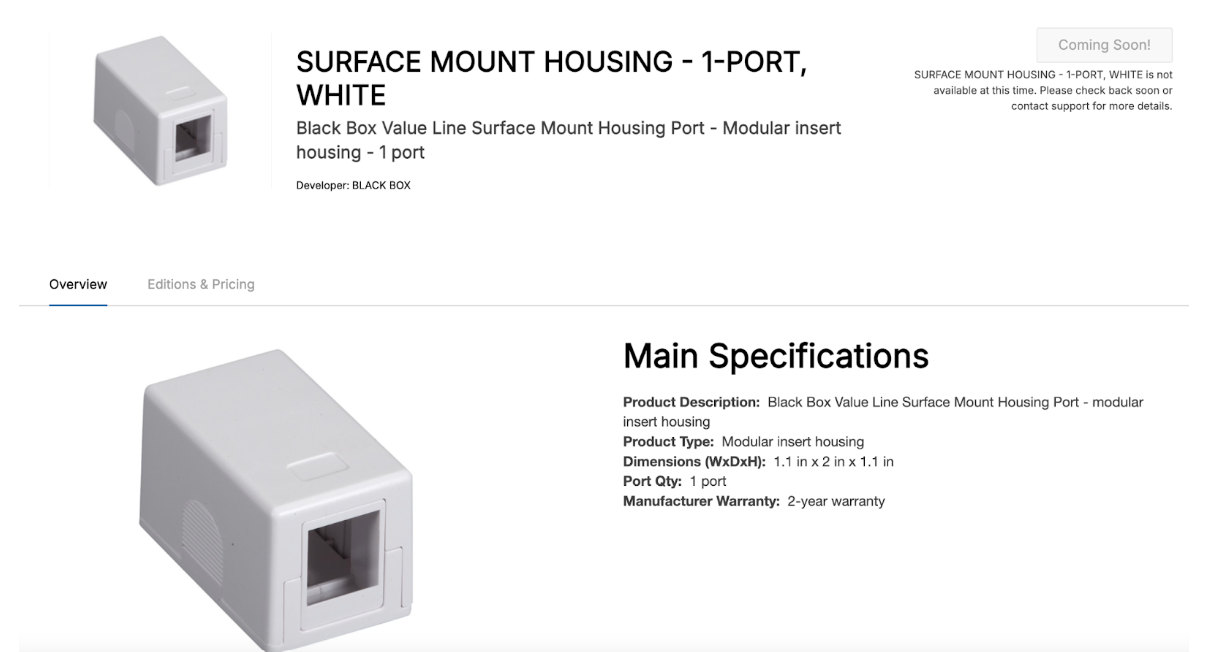
You can review the details of products imported into the marketplace staging catalog and manually publish them to the product catalog if they meet the required criteria.
Before publishing products to the production catalog, verify product details in the staging catalog and configure the default marketplace settings as needed. Ensure the following settings are in place.
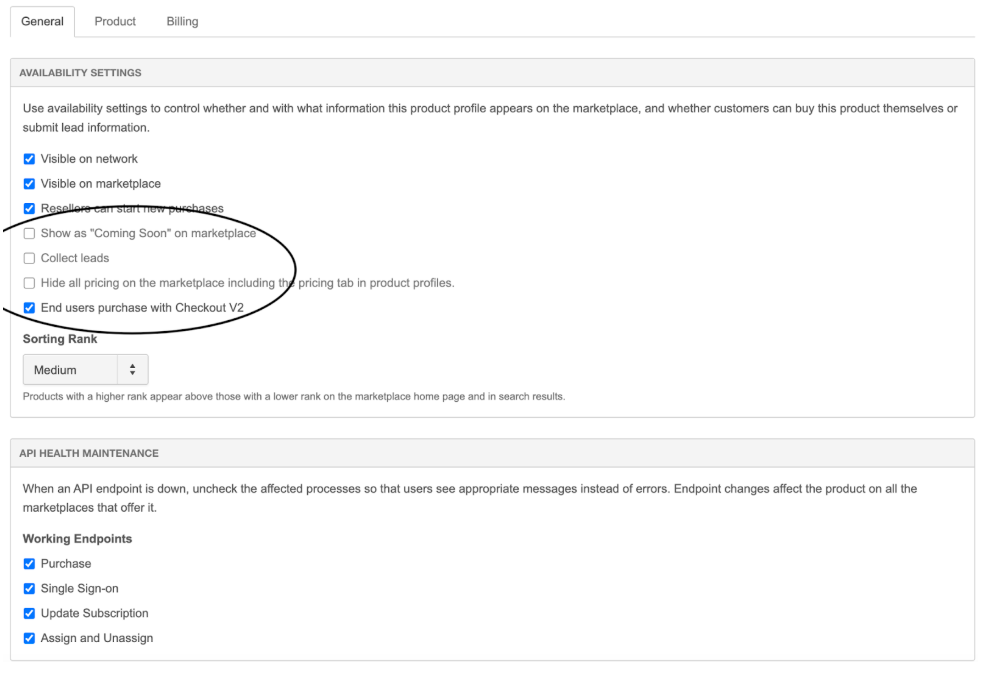
- Click Manage > Marketplace > Products > Catalog | Production Catalog. The production catalog opens.
- Click the gear icon next to the product that you want to configure, then click Edit Marketplace Settings.
- On the General tab, select the End users purchase with Checkout V2 check box.
- Clear the Show as “Coming Soon” on marketplace check box.
Was this page helpful?
Tell us more…
Help us improve our content. Responses are anonymous.
Thanks
We appreciate your feedback!