Manage distributor products on the Product Listing page
All the products from the distributor account for a specific reseller are displayed on the Find Products page. To view these products, connect to your distributor account first using steps from the previous section. After a successful connection is established, click on Go to Catalog.
Products associated with specific distributors are organized under corresponding tabs. On each tab, products are grouped into categories and subcategories. You can choose products to import into the product catalog on your AppDirect marketplace, selecting up to 100 products at a time for import.
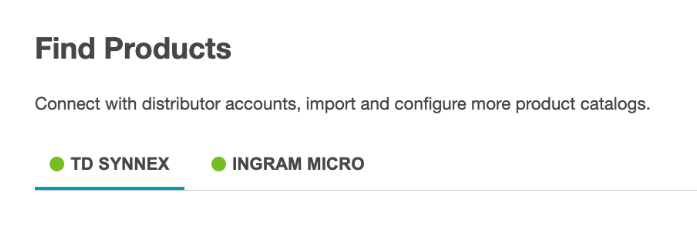
Use search to quickly locate products by entering the product name, manufacturer name, or vendor name. Filters help refine your results by manufacturer, product family, or distributor. When multiple distributors offer products from the same manufacturer, you can select a specific distributor to narrow down the results. Similarly, choose multiple categories and subcategories by selecting checkboxes in the dropdown menus. These comprehensive filter options provide granular control over which products appear on the Find Products page.
Imported products are shown as disabled to indicate they have already been imported. A maximum of 10 items is displayed per page. The fields shown on this page vary depending on the distributor.
For Synnex:
- Product
- ID
- Availability
- MSRP
For Ingram:
- Product
- ID
- MSRP
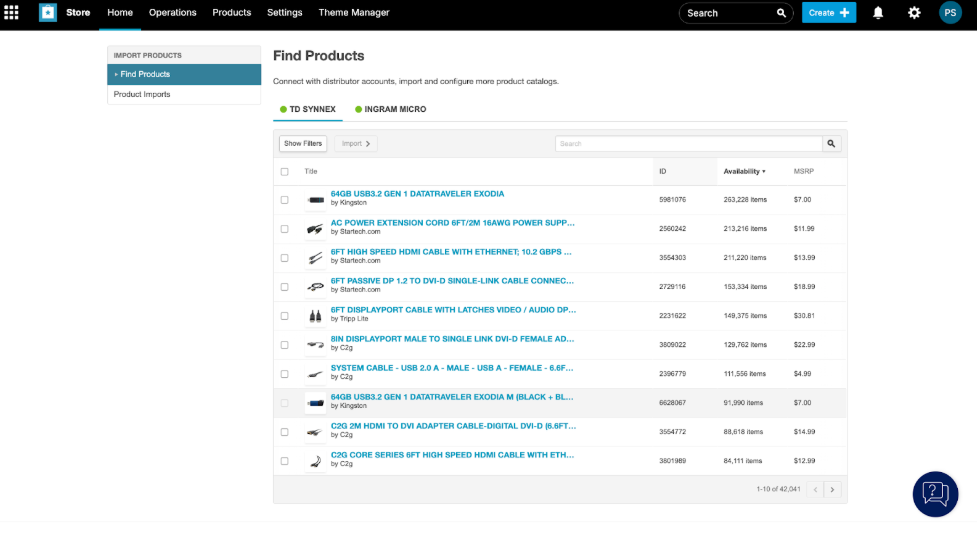
Was this page helpful?
Tell us more…
Help us improve our content. Responses are anonymous.
Thanks
We appreciate your feedback!