Import products from your distributor account
To import products from a distributor account to your marketplace,
- Go to the distributor product listing page. Select the checkbox next to the products you want to import.
- After selecting the products, click Import.
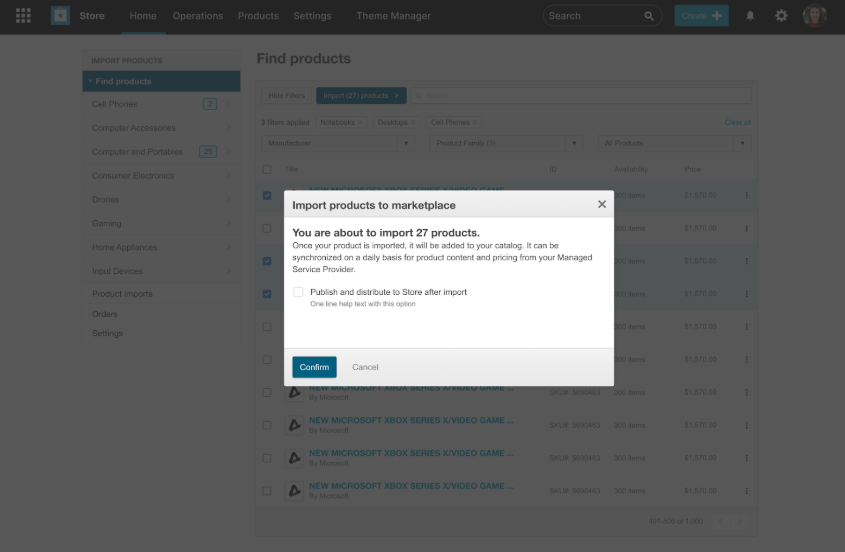
- Click Confirm to import the products to the staging catalog.
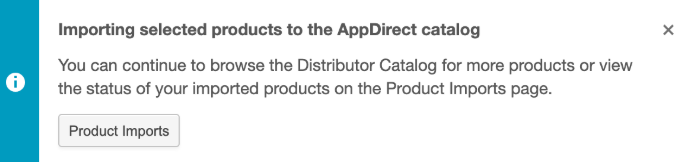
Viewing products imported from your distributor account
All the products you import from a distributor account are displayed on the Product Imports page. To view the details of all imported products along with their publishing status, go to the distributor catalog (click Go to Catalog), and then click Product Imports. Use the search bar and the following filters to retrieve specific products based on their status.
The Products Imports page displays the following fields:
- Import/Sync Status - this column indicates the status of the Product Import and Product Sync process:
- In Progress - the Import/Sync process is currently ongoing.
- Completed - the Import/Sync process has finished.
- Error - there were issues during the Import/Sync process.
- ID - this column shows the product SKU ID.
- Last Successful - this column displays the date/time of the last successful import/sync process. If an import is completed successfully, the import date and time are updated. If the sync process follows and completes successfully, the existing date will be replaced with the date and time of the sync completion.
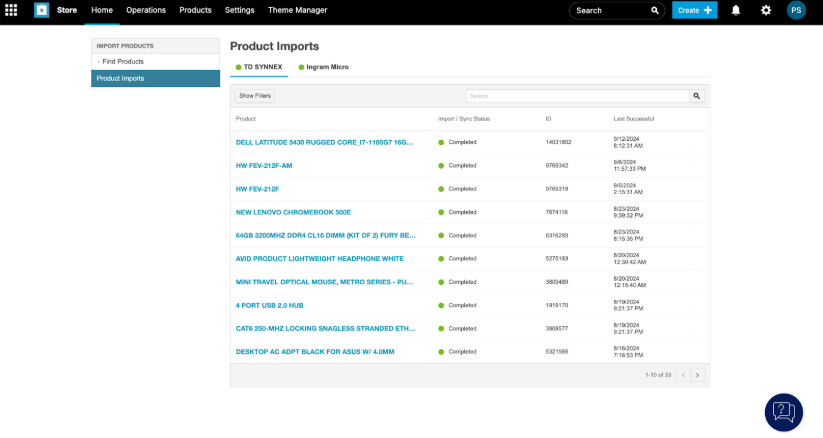
Was this page helpful?
Tell us more…
Help us improve our content. Responses are anonymous.
Thanks
We appreciate your feedback!