Microsoft Customer Agreement (MCA) Adherence
The Microsoft Customer Agreement is a simplified digital contract that does not expire. It allows customers to buy Microsoft cloud products and services directly from Microsoft or through a CSP partner. The earlier agreement did not include language ensuring that customers would continue to accept new terms or language rolled out over time. Customers on an older (pre-April 2022) agreement but wish to continue using their services are expected to have a new valid Microsoft Customer Agreement. Non-adherence to the new agreement terms may force customers to stop using Microsoft services and prevent them from making new purchases.
Starting October 7th, 2024, Partner Center will only accept new CSP orders if there is an active and current MCA. To support this requirement, we are introducing a few changes in this release. Marketplace managers can now set a custom date for the attestation of agreements. If a customer attempts to make a purchase using the assisted purchase flow and the MCA date is older than the custom date, they will need to re-attest the MCA. These changes will not affect customers who purchase through the self-serve flow, as the AppDirect platform consistently updates the Microsoft Customer Agreement attestation date.
Prerequisites:
- A Reseller Relationship must be established between the CSP Partner and the customer's Microsoft tenant to allow AppDirect access to the latest subscription data from Partner Center.
- Customers must have previously accepted a Microsoft Customer Agreement or should have had a partner attest on their behalf.
To specify the custom expiry date for MCA:
- Go to Manage > Marketplace > Settings > Settings | Marketplace Functionality. Scroll to the Company Details section.
- In the Microsoft Customer Agreement Expiry Date field, specify the date when the customer agreement must be re-signed or re–attested.
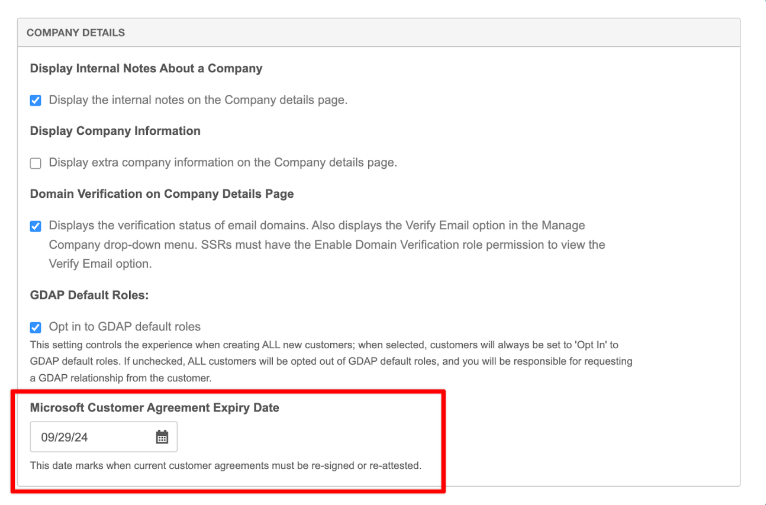
Marketplace managers and other privileged users can also view the latest MCA information for a customer on the Vendor Information tab in Company Details.This information should always be the same as Microsoft Partner Centre and should be viewed for the same Microsoft Customer Tenant linked to that Company.
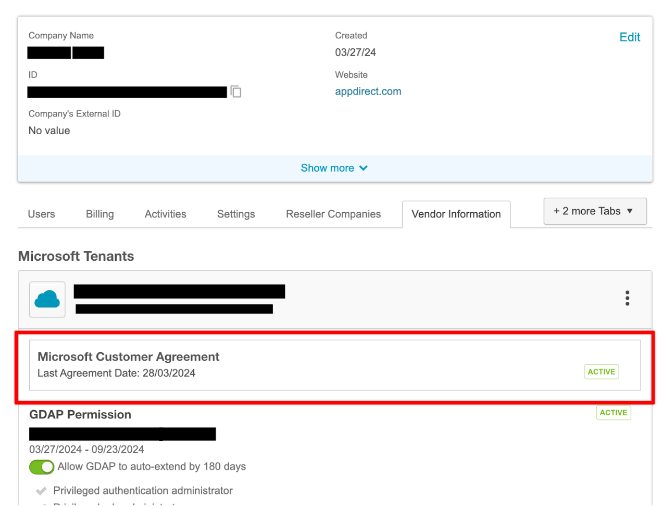
Microsoft will send an automated email notification to the primary contact at a customer organization within 30 minutes of a partner attesting to new or existing acceptance of the Microsoft Customer Agreement.
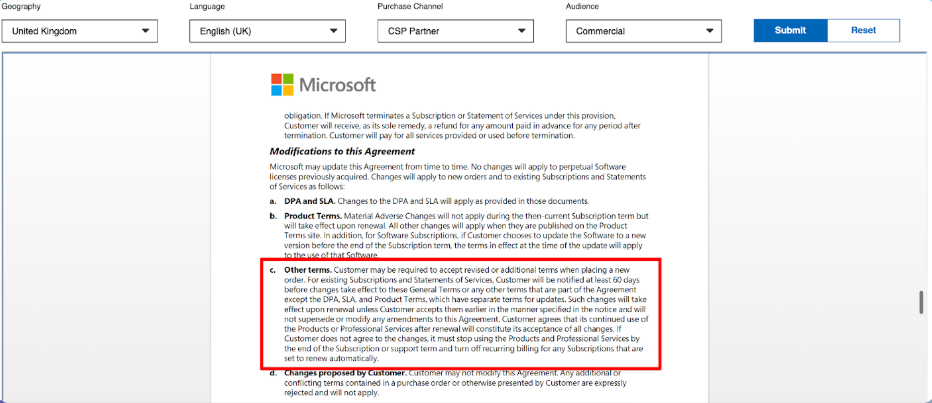
This is a confirmation of the attestation and helps customers stay informed about their agreement status. Customers are responsible for ensuring they have a valid and up-to-date Microsoft Customer Agreement. Without a valid agreement, it is strongly recommended to not use any related services or make new purchases.
Customers can verify their agreement status by accessing the Microsoft 365 Customer Admin Center under Billing Accounts.
Feature enablement
This feature is not enabled by default. Contact your AppDirect technical representative to request it.
Setting enablement
No additional setting enablement is required.
Documentation
Refer to the following Microsoft documentation and resources for more information:
Was this page helpful?
Tell us more…
Help us improve our content. Responses are anonymous.
Thanks
We appreciate your feedback!