Add your products
The next step in setting up your marketplace is to define the products you will sell on it.
A product is a good or service that is offered on a marketplace, which users on that marketplace can buy and use. A product is most often a digital subscription to a software package, like GSuite or Microsoft Office. It can also be a service, a download, or even a physical product.
The collection of products available on a marketplace is called a catalog. Each marketplace actually has two main catalogs for its products:
- You define each product in the Staging catalog. There you can work on its presentation and on integrating it with the platform before publishing it to the Production catalog where customers can see it and buy it.
- The Production catalog lists products that have been published, and are therefore available for users to buy.
Every product that is published to the Production catalog also remains in the Staging catalog.
This section provides an overview of some of the aspects of product development and presentation. For a more imformation, see how to create and manage products.
Product sources
The products within a catalog can come from different sources.
- Products from the AppDirect Network catalog are fully defined. Their marketing and pricing information is complete, and they are already integrated with the platform.
If you have access to the Network catalog, you can add products from it to your own marketplace catalog fairly easily. You can customize some aspects of how it appears on your marketplace, but the work of integrating it with the platform has already been done. - Other products may come from outside the AppDirect platform. This may be products your own company offers (a first-party product), or they may be offered by an external vendor partner (a third-party product).
To add this type of product, you must enter the marketing and pricing information yourself. You must also integrate the product with your marketplace using AppDirect APIs, so your customers' orders are filled when they complete their checkout, and they can use the product from their MyApps page.
Once you have defined and published a product, you can include it in product bundles, apply discounts to it, and use it with other marketplace features.
The Product Dashboard
When you are working on a new first- or third- party product, you can track its progress in the Product Dashboard:
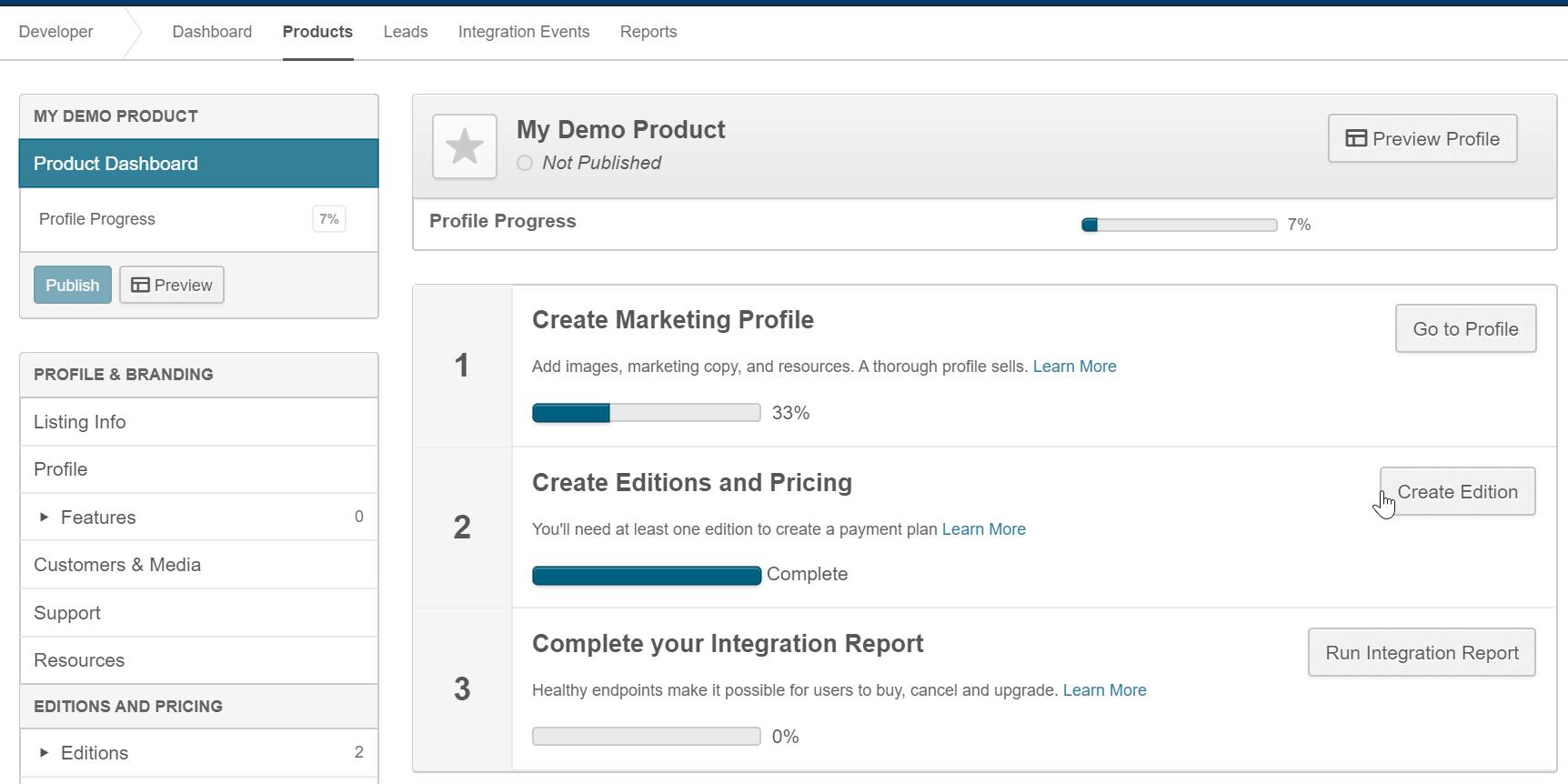
The Product Dashboard shows the progress of the three main elements of a product definition:
- Marketing Profile—The description of the product as it will appear in listings and on the product page(s).
- Editions and Pricing—The options for buying different versions of the product.
- Integration Report—The extent to which the product is integrated with the marketplace.
Each element is rated on a percentage scale, and the overall percentage appears in the Profile Progress bar at the top. When this bar reaches 100%, the product is ready to be published to the Production catalog.
Was this page helpful?
Tell us more…
Help us improve our content. Responses are anonymous.
Thanks
We appreciate your feedback!