Service provider-initiated SSO flow
This topic describes the SAML service provider-initiated single sign-on (SSO) flow for applications that are integrated with an AppDirect-powered marketplace. For the identity provider-initiated SSO flow, see Identity provider-initiated SSO flow.
A description of each step follows the image.
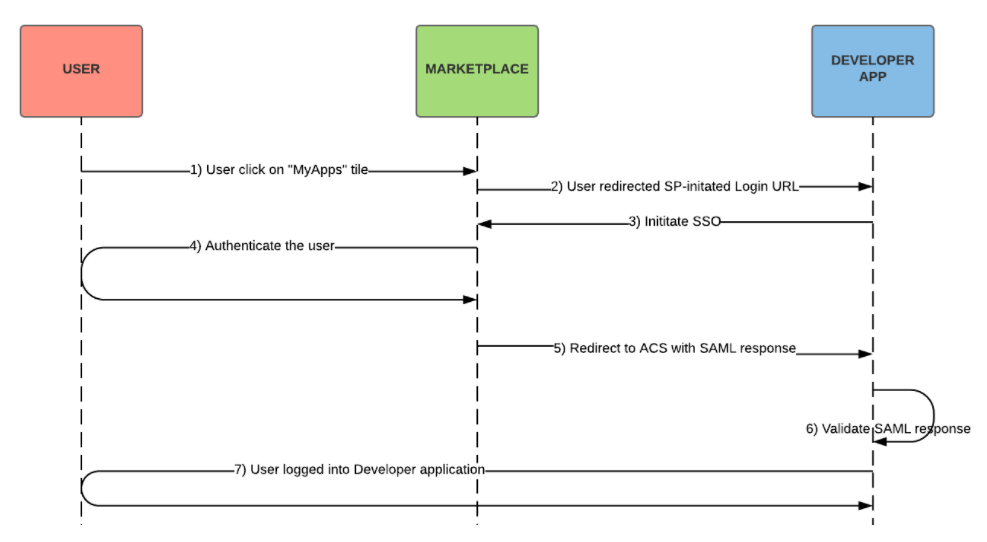
- The user initiates SSO by clicking on the MyApps tile
- The user is redirected to SP-initiated Login URL that’s registered with product SSO configuration.
-
The Developer initiates SSO by sending a SAML authentication request to the authentication endpoint.Following is an example of how it appears.
https://marketplace.appdirect.com/saml/idp/login/11b60de8-47b7-42c0-bb50-44a13eb0b79f?SAMLRequest=<SAML_request>
See Example D—SAML request in the SAML authentication event examples for an example of the full SAML request sent to the marketplace.
- The user is authenticated with the marketplace (if they're not already logged in).
-
The SAML response (assertion) is generated and the marketplace sends a POST request to the Assertion Consumer Service (ACS) URL registered with the SSO product configuration.
Following is an example:
https://www.isv.com/acs?SAMLResponse=<SAML_response>
- See Example C—SAML response in the SAML authentication event examples for an example of the full SAML response sent to the developer’s ACS.
- The SAML response is validated by the developer.
- The user is logged in to the developer application.